Owning a business comes with some heavy-duty responsibilities. From invoicing to updating your books, you have a lot of tasks to juggle. You need the right tools to help you keep your business moving along—without dropping what you’re juggling.
So, what kinds of accounting tools should you keep in your arsenal to keep things running smoothly?
Accounting tools businesses can use
There are a number of accounting tools for business out there. The trick is to find the best accounting tools for small business for you. Six common accounting tools are:
- Accounting software
- Invoicing software
- Business credit card(s)
- Business bank account(s)
- Financial calendar
- Accountant
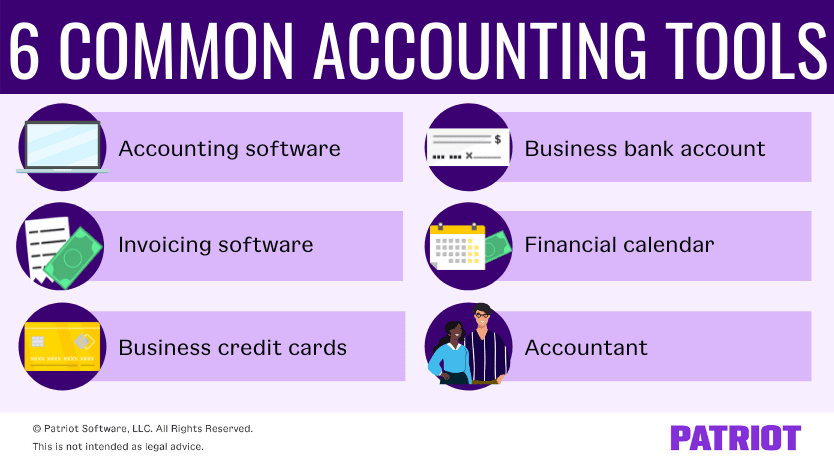
1. Accounting software
If you’re not an accountant, don’t worry. Accounting software is an easy-to-use tool you can turn to to organize your daily transactions. With most accounting software, you can:
- Track expenses, income, liabilities, and assets
- Calculate account totals
- Store digital copies of receipts and documents
- Reconcile bank accounts
- Create financial statements and reports
And if you’re an employer, look for accounting software that integrates with your payroll software. Integration allows you to process payroll and send the information right to your books without manually entering the data.
Another upside to accounting software is that it typically gives users the ability to pay and track 1099 contractors. And, you can print out Forms 1099 and 1096 at the end of the year. First, you need to have vendors and contractors complete and return Form W-9. Then, enter Form W-9 information into the software before paying contractors, and the software will create Forms 1099.
Some software allows you to send Forms 1099 and 1096 to the IRS and states participating in the Combined Federal/State Filing Program. However, if your accounting software does not have this option, you must send paper copies.
Is your business on the go a lot? Find a cloud accounting software program that lets you log into your account anywhere at any time. You can easily add to your books wherever you have an internet connection so you don’t forget to log anything.
Businesses with frequent repeat transactions may also want to choose an accounting software option that uses machine learning to import and categorize transactions quickly.
2. Invoicing software
In some cases, invoicing software is built into accounting software. If your accounting software does not have an invoicing option, consider finding a software program for invoicing (or upgrading to an accounting software that does let you invoice).
Invoicing software helps you create an efficient and effective system for collecting customer payments. The upside to a more efficient and effective system is that you might receive payments faster.
And, invoicing software allows you to create a uniform template for your invoices. So, you can quickly create and send an invoice without creating a new invoice manually each time.
After sending invoices, you should be able to record which customers you invoiced and which customers paid you right in the software.
3. Business credit cards
Bookkeeping is easier when your business accounts are separate from your personal accounts. Separate accounts include separate credit cards.
When you get a business credit card, you can create accurate financial records and tax filings. And, you can track tax-deductible expenses more easily when your business credit card statements do not include personal purchases. After all, personal expenses are not tax deductible. You must prove to the IRS that your business expenses are all purchases made for business operations.
Aside from the benefit of tracking expenses separately, many business owners use business credit cards to help finance their companies. Why? Business credit cards offer special benefits, such as higher spending limits than personal credit cards.
Read all credit card terms of agreement before you sign up. Some credit card companies require more steps than others. And in some cases, you may need a personal guarantee.
4. Business bank accounts
Like with credit cards, separate bank accounts are crucial to tracking business transactions separately from personal transactions.
Benefits of a business bank account include:
- Organized financial records
- Accurate deductions and taxes
- The ability to accept credit card payments
- Having multiple business account signers
- Professional appearance to customers and vendors
And, a business bank account also helps you create a relationship with the bank that can benefit you if you need a business loan.
Keep in mind that business bank accounts are fee-based. But, the bank fees are tax deductible.
5. Financial calendar
When running your business, it’s easy to forget something with so much going on. Meetings, reviews, and more can push financial deadlines to the bottom of the pile. Don’t let important financial tasks and due dates slip your mind. Use a financial calendar to mark important deadlines and due dates.
You can use a hard copy calendar placed somewhere you see every day while working, such as a desk calendar. Or, consider creating a separate online calendar that is connected to your mobile phone or email. With most online calendars, you can program reminders about approaching deadlines.
Most importantly, remember to check your calendar frequently for things such as:
- IRS due dates
- Days to compile your financial statements
- Meetings with your financial advisor or accountant
6. Accountant
As a business owner, you’re probably not an accountant. So, you may want to bring in an accountant for reinforcements. An accounting professional can help you with the parts of bookkeeping that go beyond the basics. In turn, you can focus more on your business.
Hiring an accountant can be one of the most important accounting tools for business decision-making. An accountant can analyze your books and show you which financial decisions are working (and which ones are not).
And, an accountant can organize your books, file and deposit taxes, and provide financial advice. At the end of the year, your accountant can also help you analyze your budget spend, help you create a new one, and avoid the common budgeting mistakes in business.
This article has been updated from its original publication date of December 17, 2015.
This is not intended as legal advice; for more information, please click here.



