Software can make payroll—and your life—much easier. But, choosing a payroll system can be overwhelming. And as a savvy business owner, you want to find the best payroll software for a small business. You can look at small business payroll software reviews to help you choose.
Read on to learn about the best payroll for a small business using payroll software reviews from trusted sources. But first, get a brief payroll software overview.
What is payroll software?
You need to pay employees for their hours worked by running payroll. Payroll is the process of paying employees after withholding federal, state, and local taxes and other deductions.
The payroll process consists of:
- Tracking hours worked
- Determining gross wages
- Calculating employment taxes
- Withholding taxes and other deductions
- Giving employees their take-home pay (e.g., via direct deposit)
- Remitting taxes to the proper tax agencies
- Filing tax returns with the proper tax agencies
To simplify the above process, you can use payroll software. Payroll software is a system that streamlines the process of calculating wages and taxes. Full-service payroll takes things a step further and handles tax deposits and filing.
Although doing payroll by hand is an option, it can leave room for errors—and administrative headaches. Businesses trust software to help them automate payroll and avoid confusion.
What is the best payroll software for a small business?
There are several payroll software providers on the market. Compare top payroll providers to find the best software for payroll.
You can look at the best payroll software for small business reviews—and review websites—to help compare payroll software. Reviews give you insight into other small business owners’ experiences.
Best payroll software for small business reviews (Capterra)
Based on user reviews comparing payroll products, Patriot Software’s payroll ranked first overall, according to Capterra:
- Patriot Payroll
- Gusto (tied for 2nd)
- RUN Powered by ADP (tied for 2nd)
- Paychex Flex
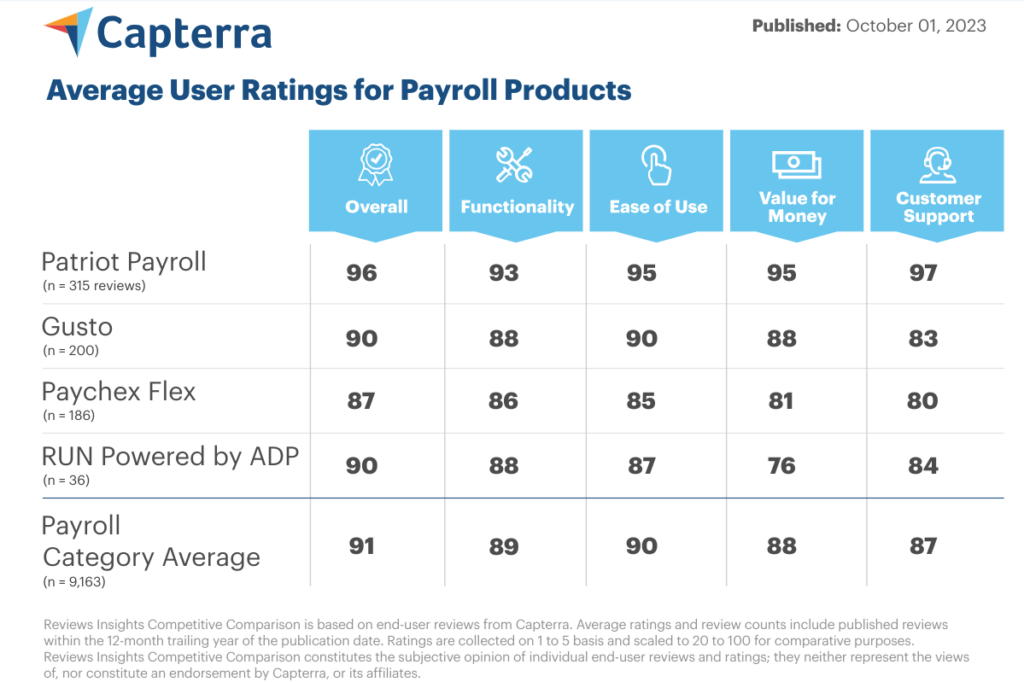
Best small business payroll software reviews (Software Advice)
A Software Advice Competitive Comparison had similar findings. According to the reviews, Patriot’s payroll software again ranked first:
- Patriot Payroll
- OnPay
- Square Payroll
- QuickBooks Online
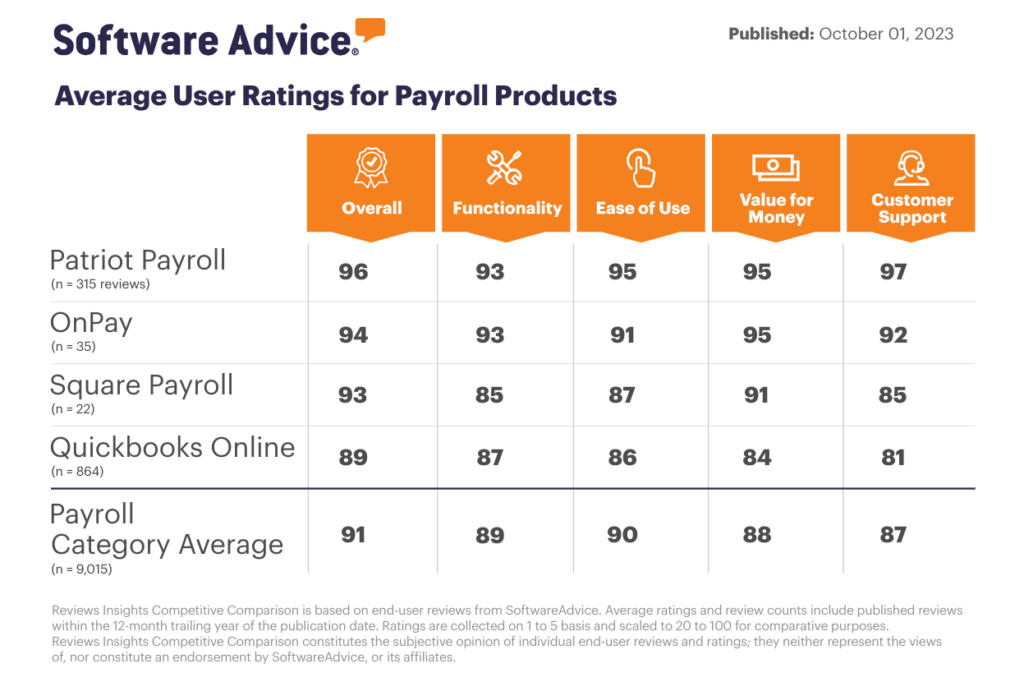
How to find the best payroll for small business
The software comparisons from Capterra and Software Advice focus on four categories: functionality, ease of use, value for money, and customer support.
1. Functionality
Does the software meet other business owners’ needs? Compare features among payroll systems to find out.
So, what features should you look for in payroll software? Whether switching payroll companies or signing up for payroll for the first time, you should know what features you want.
Popular payroll software features include:
- Wage and overtime calculations
- Bonus, commission, and tip management
- The ability to pay 1099 workers in payroll
- Employee portal
- Free payroll setup
- Access to expert support
- Ability to run unlimited payrolls
- Payroll tax filings and deposits
- Year-end tax filings
- Time-off accruals
- Robust payroll reports
The features you need may depend on your business. Consider your company’s needs when deciding what features you can’t live without.
Small business payroll software reviews for “Functionality”
What payroll software comes in first for functionality, according to reviews? Take a look at some notable comparisons below:
- Patriot Software vs. Square Payroll: Patriot’s “Functionality” score was 93 compared to Square Payroll’s 85, according to Software Advice.
- Patriot Software vs. Paychex Flex: Patriot’s “Functionality” score was 93 compared to Paychex Flex’s 86, according to Capterra.
2. Ease of use
What is the easiest payroll software to use? To find out, look at how difficult it is for other business owners to use the software.
As a business owner, your time is precious—which is why you need payroll software that’s easy to learn and use.
When it comes to ease of use, business owners want software with:
- Easy onboarding
- Free setup
- A simple interface
- No training necessary
- Common sense navigation
- Tooltips throughout the software
- A robust help center (videos, articles, checklists, etc.)
Small business payroll software reviews for “Ease of Use”
What payroll software comes in first for ease of use? Here are the notable comparisons:
- Patriot Software vs. RUN Powered by ADP: Patriot’s “Ease of Use” score was 95 compared to RUN Powered by ADP’s 87, according to Capterra.
- Patriot Software vs. Square Payroll: Patriot’s Ease of Use” score was 95 compared to Square Payroll’s 87, according to Software Advice.
3. Value for money
How expensive is the software compared to what it can do? Most business owners want to know what is the cheapest payroll service for small businesses. But, they also want to balance cost with what the software does.
To determine the value for money, you must:
- Compare software costs AND
- See what’s included in the cost
Consider what features you need. Then, compare the costs between payroll software providers that offer those services.
Small business payroll software reviews for “Value for Money”
What payroll software comes in first for value for money? Here are the notable comparisons:
- Patriot Software vs. Gusto: Patriot’s “Value for Money” score was 95 compared to Gusto’s 88, according to Capterra.
- Patriot Software vs. QuickBooks Online: Patriot’s “Value for Money” score was 95 compared to QuickBooks Online’s 84, according to Software Advice. This positions Patriot as a leading QuickBooks alternative.
4. Customer support
What is the best software for payroll for customer support? Even if you use an intuitive system, things happen. And when you have a question, you want to know you have access to expert support.
So, how important is customer support, anyway? For the majority of consumers, support is essential. And when you’re dealing with something as complicated as payroll, good support is a must.
Have a tax filing issue or calculation mistake that could result in penalties? The last thing you want is to be stranded on your own.
You may want to ask customer support-related questions like:
- Does the software offer free support?
- How can I contact their support team?
- Does the payroll company outsource its customer support or offer it in-house?
You can find out more about a payroll software company’s customer support by speaking with representatives before signing up. And, you can read reviews to learn about other business owners’ experiences.
Small business payroll software reviews for “Customer Support”
What payroll software comes in first for support according to customers? Here are the notable comparisons:
- Patriot Software vs. Gusto: Patriot’s “Customer Support” score was 97 compared to Gusto’s 83, according to Capterra.
- Patriot Software vs. QuickBooks Online: Patriot’s “Customer Support” score was 97 compared to QuickBooks Online’s 81, according to Software Advice.
This article has been updated from its original publication date of January 11, 2023.
This is not intended as legal advice; for more information, please click here.



