As a business owner, there’s a pretty good chance you’ll need to work with a vendor at some point. After all, you need supplies, services, and more to operate your business. Hiring a vendor is one thing, but do you know how to pay a vendor? Welcome to your paying vendors 101 guide.
What is a vendor payment?
You must make vendor payments whenever you purchase goods or services from vendors.
After you order goods or services from a vendor and receive what you purchase, you get an invoice. The invoice details what you purchased, how much you owe the vendor, and the due date. And when invoices come into play, you deal with accounts payable.
What are accounts payable?
Accounts payable, or AP, is the money you owe to vendors. When you purchase goods or services on credit from a vendor, you increase accounts payable.
You can track AP using an accounts payable account in your books. And to help monitor how much you owe vendors, you can use an accounts payable aging report.
Say you buy inventory from a vendor on credit. The vendor then sends you an invoice with a due date for how much you owe. The accounts payable account in your books shows you which vendors you owe money to.
3 Steps for paying vendors
Order something from a vendor on credit? Check. Receive what you ordered? Check. Receive an invoice? Check again. Now it’s time to make a vendor payment.
First time making a payment to a vendor? Not sure how to pay your vendor? No worries. Check out these three steps on how to pay vendors to get the ball rolling and your vendors paid.
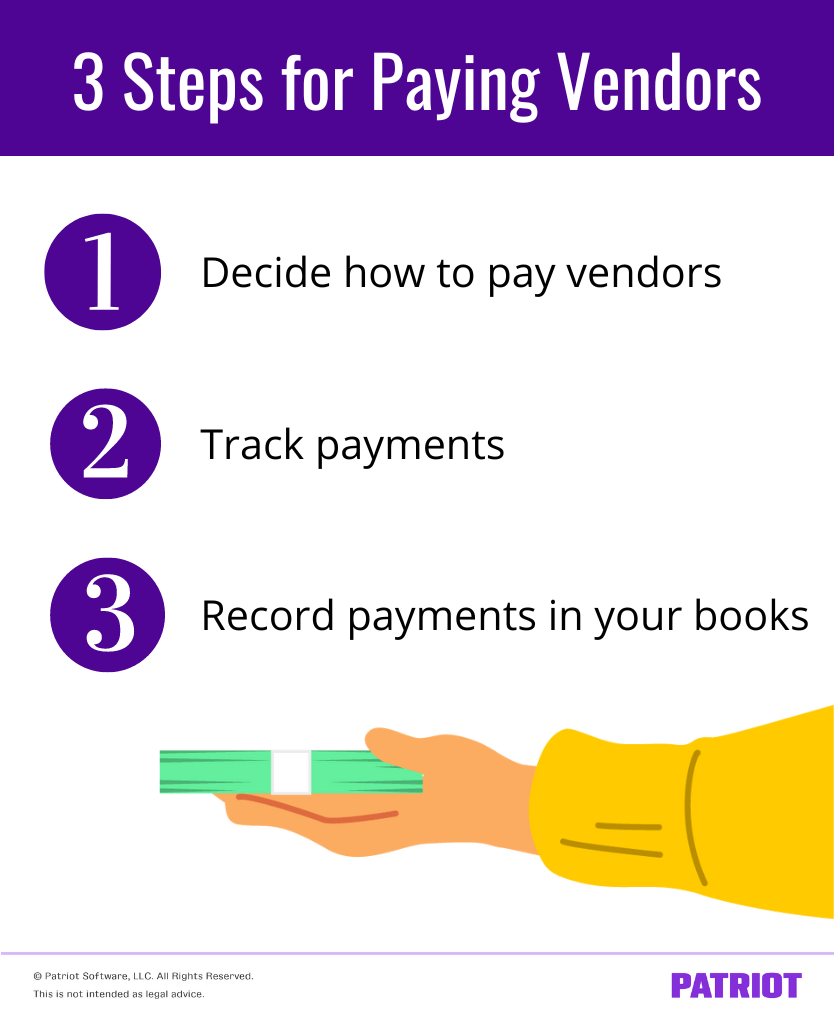
1. Decide how to pay vendors
How do you plan on paying your accounts payable to vendors? Check? Credit card? There are a number of options to choose from. Let’s break them down.
If your vendor uses accounting software or another online payment system for invoices, you may be able to pay an invoice with a credit card. In most cases, you’ll likely receive an email with the invoice and a link to pay via credit card. If you receive an invoice in the mail, it may also give you the option to pay via credit card by going to a website, filling out a form, etc.
If you receive an invoice, another option for payment is a check. If you use this method, make sure to keep a record of how much you paid, the check number, etc. That way, you have a paper trail and avoid any issues down the road.
Lastly, you can always pay an invoice off with good old-fashioned cash. Whether it’s via mail or handing the cash over in person, you can pay off your invoice with paper if your vendor allows it. Keep receipts that show payment confirmation when you pay via cash.
You may also be able to pay vendors using an ACH payment (Automated Clearing House). ACH is an electronic funds transfer system that moves money from your bank account to your vendors’ accounts.
Keep in mind that some vendors might have required or preferred payment methods (e.g., credit card only). Check with vendors to see what their preferences are before payment.
2. Track payments
To pay vendors on time, you need to be organized and stay on top of payments. How? With:
- An accounts payable report
- Reminders
- Calendar
Accounts payable aging report
An accounts payable aging report tells you the balances you owe to others, including vendors. This report includes:
- Vendor names
- How much you owe each vendor
- Age of your debts
- Whether any payments are past due
If you use accounting software, you may have a report to download right at your fingertips. If you manage your books manually, consider creating your own AP aging report to keep track of vendor payments. If you use an accountant, ask them to pull an AP report for you.
Reminders
Set reminders for yourself on your phone and other devices for vendor payment due dates. That way, you won’t miss a payment (and you can keep your vendors happy).
Keep in mind that some payments may be more frequent than others. So, be sure to plan your reminders accordingly.
Calendar
To go the extra mile to ensure you’re tracking payments, mark your calendars (paper and/or digital) for deadlines. And be sure to keep a close eye on more frequent or higher payments. That way, you can plan accordingly when a payment is coming up.
3. Record payments in your books
To ensure you keep vendor payment records organized, record payments in your books regularly.
When it comes to vendor payments, make sure you keep track of the following in your books:
- Vendor name
- Payment date
- Amount
- Payment type (e.g., credit card)
- 1099 type
Record the transaction in your books using the appropriate accounts. To streamline this process, consider using accounting software to input payment information, upload invoices, and more. That way, you can easily stay on top of payments and update your books accordingly.
Need an easy way to pay vendors, invoice customers, and manage your books? Say hello to Patriot’s fast and affordable online accounting software. Our software lets you pay unlimited vendors and download a robust accounts payable aging report so you can keep track of vendor payments. Try it free today!
This is not intended as legal advice; for more information, please click here.




