The IRS suggests that you keep receipts and other records for gross receipts, purchases, expenses, assets, and any deductions you want to make (entertainment, travel, gift expenses, etc.). And as your business grows, tracking receipts can be a difficult task indeed. But, it’s getting easier with e-receipts. Want to go paperless? Read on for a quick guide on the best ways to organize receipts electronically.
Why should you switch to e-receipts?
Creating and organizing receipts for business is constantly evolving.
In fact, written receipts are as old as the written word. Some of the first known receipts were recorded on clay tablets.
Thankfully, we don’t use clay tablets anymore—too heavy, easy to break, and way too much dust! But, paper receipts are beginning to seem like a thing of the past, too.
You may decide to switch to e-receipts because paper receipts:
- Waste water
- Harm the environment
- Are difficult to keep track of
- Can be challenging to safely store for the future
How to organize receipts electronically
Having electronic receipts doesn’t mean your receipt organization skills automatically hit 100%. If you don’t have a plan when switching to e-receipts, your computer can become a mess in no time, even without the filing cabinets and folders bursting at the seams.
We’re here to help you find the best way to store receipts electronically so that come tax time, finding what you need is easy.
Organizing receipts electronically requires you to:
- Generate electronic receipts (optional)
- Convert paper receipts to e-receipts
- Organize electronic receipts
- Follow IRS rules on how long to store receipts
1. Generate electronic receipts (optional)
First things first: Your point of sale (POS) may still be generating paper receipts that you must collect and store.
You can streamline this process by using a POS that defaults to paperless interactions and electronic signatures. This also helps reduce waste, storage space, and the number of receipts you personally have to transfer into an electronic format.
2. Convert paper receipts to e-receipts
Whether or not you have electronic receipts at your POS, you still need to convert hard copy receipts to electronic format to file them. Invoices for inventory, expenses for travel, continuing education, etc. come in all different shapes and sizes.
Luckily, converting them can be as easy as taking a picture with your phone. Keep in mind the file size so you don’t run into problems with your computer’s processing capacity. Stick to JPEG or PDF files if possible.
You may also consider apps that have OCR (optical character recognition) which renders the text into a format that your computer can search. If you aren’t using accounting software, OCR can be helpful when looking for receipts later on.
Once you have the electronic receipts, you need to consider organizing receipts electronically. Should you put them in the cloud, on a hard drive, or both? Multiple people can access the cloud at any time, and it can be more secure than a hard drive.
3. Organizing electronic receipts
Next up: Consider the best way to save your electronic receipts. After all, you have options when it comes to receipt organization. You can choose to use:
- Folders
- Accounting software
Folders
Where to file and how to organize your files are age-old problems. Instead of a filing cabinet in a centralized location, computers make it easy to store our electronic receipts. Some key benefits of this are that:
- Electronic files are more resilient than hard copies ever were
- Electronic files are quick and easy to find
- You can access cloud files from anywhere
There are different services that help store receipts, such as your Google Drive or personal computer files. You may want to also think of a more secure location, like Carbonite or Lastpass, in case you’re concerned about security breaches.
Make sure your file names are both logical and specific, including dates when you can. Each file name should be specific enough so that you know exactly what it is and where it goes just by reading it. Your folders should work in a hierarchical order, from the most general to the most specific.
Nesting folders is a great way to help save time because you don’t have to sift through all the files at once (only the ones you need):
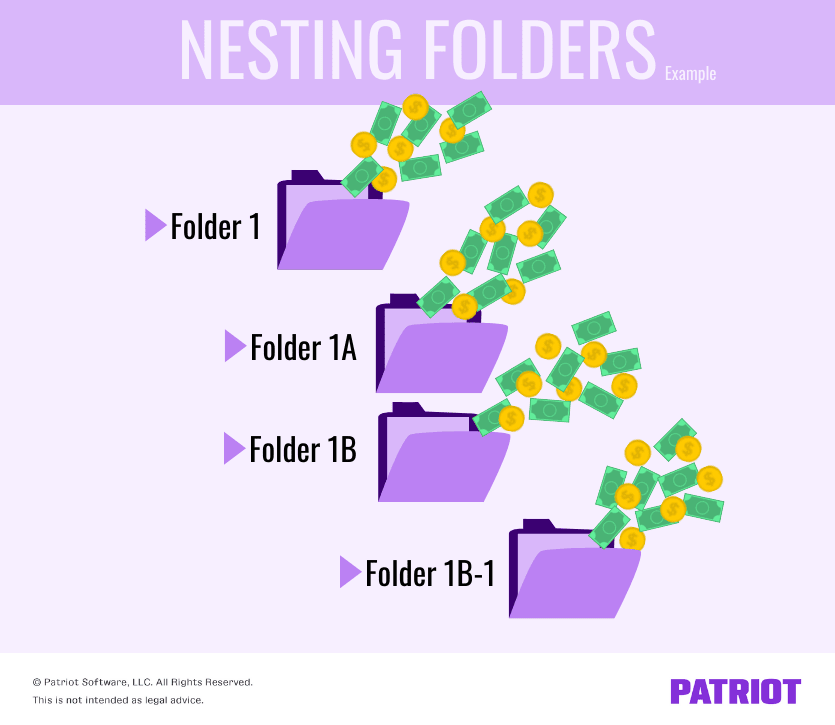
Whatever you end up using, make sure that you develop a checklist or template so that you and any applicable employees can continually and properly upload receipts using a system. Store this template in a place that is easy for employees with permission to access.
Using accounting software
Don’t want to store electronic receipts in folders? With accounting software, you don’t have to.
Upload your electronic receipts into the proper period, attach descriptions as needed, and let the program do the rest of the work for you.
Accounting software also helps keep receivables, payables, and financial tasks organized and in one location.
4. Follow IRS rules on how long to store receipts
You need to keep receipts for as long as your state’s department of revenue or the IRS can audit you.
More often than not, three years is a good rule of thumb. But if things look off to the IRS, you should be prepared to dig up six years of receipts.
And let’s be honest, six years of e-receipts is much easier to deal with than six years of hard copies.
Some things to keep in mind
You may want to create scheduled times to process your receipts (i.e., taking the pictures, choosing the proper file name, and uploading them to the correct folder or program). These steps can take time but can be easier to manage if you break them up into smaller bits, like once every week.
Consider the different people in your business that may upload e-receipts. Do they have the information they need to do things consistently and correctly? Make sure your process and templates are clear, thorough, and easy to access by all of those involved.
Secure your receipts from bad actors, natural disasters, and file corruption. Using secure cloud locations, even encryption, may be exactly what you need.
This is not intended as legal advice; for more information, please click here.


