Notices from the IRS are enough to stop you in your tracks. If you receive what is known as a lock-in letter, you need to take action. Don’t panic, though. Lock-in letters are easy to resolve and prevent in the future. Keep reading to learn more about lock-in letters, what they mean, and what you need to do if you receive one.
What is a lock-in letter?
A lock-in letter is an IRS withholding compliance letter informing both you and your employee that the employee has not had enough federal income tax withheld. The IRS sends different notices to the employee and employer. These notices are:
- Letter 2800C: A lock-in letter sent to the employer, notifying you that the employee did not have enough federal income tax withheld. The letter tells you how much to withhold moving forward. This comes with a copy for your employee.
- Letter 2801C: A lock-in letter sent to the employee that they are not eligible to claim exempt from federal taxes. An employee may also receive this if they claim more dependents than they are allowed.
Both letters instruct employers to withhold federal income tax at a higher rate. The IRS requires you to set the employee’s filing status to single with zero dependents.
The IRS does not allow employers to decrease the employee’s withholdings once the lock-in rate is in effect. If your employee has access to changing their Form W-4 electronically, you must block their access to changing their withholdings.
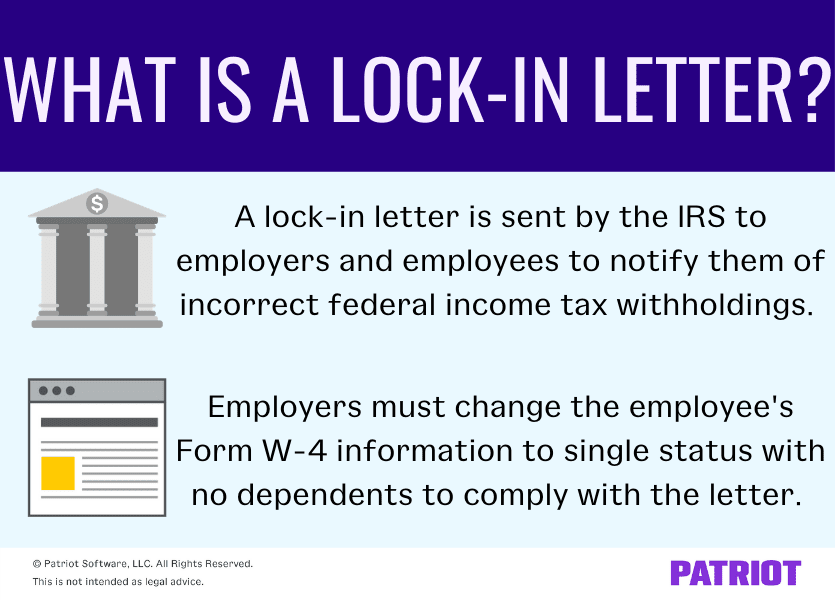
Self-correcting letter
Before issuing the letter, the IRS sends the 2802C letter to employees. This is a self-correcting letter notifying the employee that their withholdings are too low.
When an employee receives the 2802C, they should provide a new Form W-4 to correct their withholdings. The IRS recommends that employees use the IRS Tax Withholding Calculator to determine how to complete the Form W-4 for accurate federal income tax withholding. Use the new Form W-4 to increase the employee’s withholdings.
If the employee does not provide you with a new Form W-4 after they receive the 2802C self-correcting letter, the IRS sends you a 2800C lock-in letter and the employee a 2801C lock-in letter.
Types of lock-in letters
If you received a lock-in letter, you may be asking yourself, Now what? As the employer, your obligation is to correct the withholdings based on what the notice says. But, the employee has a chance to appeal or change their withholdings. Let’s take a look at the differences in the lock-in letters.
IRS lock-in letter 2800C
Receiving the 2800C lock-in letter means that the IRS is telling you how to change an employee’s federal income tax withholdings. You have 60 days from the date of the letter to make the necessary changes.
The notice details exactly how to change the employee’s federal income tax withholdings for compliance. And, the lock-in letter comes with a copy to give to your employee.
If your employee no longer works for you, there is nothing you need to do. However, keep your copy of the letter with your records. If the employee returns to work within 12 months of the date of the letter, you must withhold income tax based on the filing status listed in the lock-in letter.
IRS lock-in letter 2808C
If the employee appeals and the IRS determines that the employee does not have to file as single with no dependents, the IRS issues a 2808C. The 2808C is a modification of the 2800C, and the information on this letter is effective immediately—not in 60 days.
In the 2808C letter, the IRS notifies you of the change in withholdings for the employee. Typically, this change is different than single with no dependents.
IRS lock-in letter 2801C
The IRS sends the 2801C lock-in letter to the employee. This letter states that the employee has claimed an exemption status that is incorrect or has more dependents than they’re allowed to claim.
Employees can appeal the letter with the IRS directly by requesting a modification to the notice. The employee has 30 days to appeal before the filing status listed in the letter is “locked-in.” After the 30 days, the employer has 30 more days to make changes to the employee’s withholdings.
Because the employer has 60 days before the rate is locked-in, you should wait to update the employee’s withholding status until the lock-in date listed on the letter. If the employee does not appeal, change their withholdings to single with no dependents.
You may also have your employee complete a new W-4 before you update their withholdings. But, the amount to withhold must be the same or more than what is listed on the notice.
For example, the IRS lock-in letter states that the employee must file as if they are single with no dependents. The employee can submit a new Form W-4 with these options but also add in additional withholdings. They cannot, however, submit a new Form W-4 with no dependents and a married filing status because that has fewer withholdings than the single status.
How to have a lock-in letter removed
Employees who continue to file their returns and pay due taxes for three consecutive years may request to be released from the lock-in. The IRS will issue a 2813C letter to the employer notifying you that the employee is released from the lock-in. After this, the employee can submit a new Form W-4.
The IRS withholding lock-in letter cannot be removed once issued and can only be modified when the employee has shown compliance with the lock-in letter for three years.
What if you do not comply with a lock-in letter?
The IRS requires that you comply with the 2800C or 2808C issued to you to correct the employee’s withholdings. If you do not adjust the employee’s withholdings based on the letter, you are responsible for paying the additional taxes required for withholding.
Put those calculators away! Calculating federal income tax is a breeze with Patriot’s online payroll software. Simply enter in the employee’s new withholding information and let us do the rest! Try it free for 30 days when you sign up for a trial.



