Setup Guide for Success
Get the Most Out of Your Accounting Software
Do you want to get your customers set up?
In Patriot, you’ll need to set up your customers before you can send them invoices. Your customer may be a business or an individual, and you can fill in some or all of the fields depending on the situation. Add customers one at a time or in bulk with our importer.
Read more about adding customers in this help article, or:
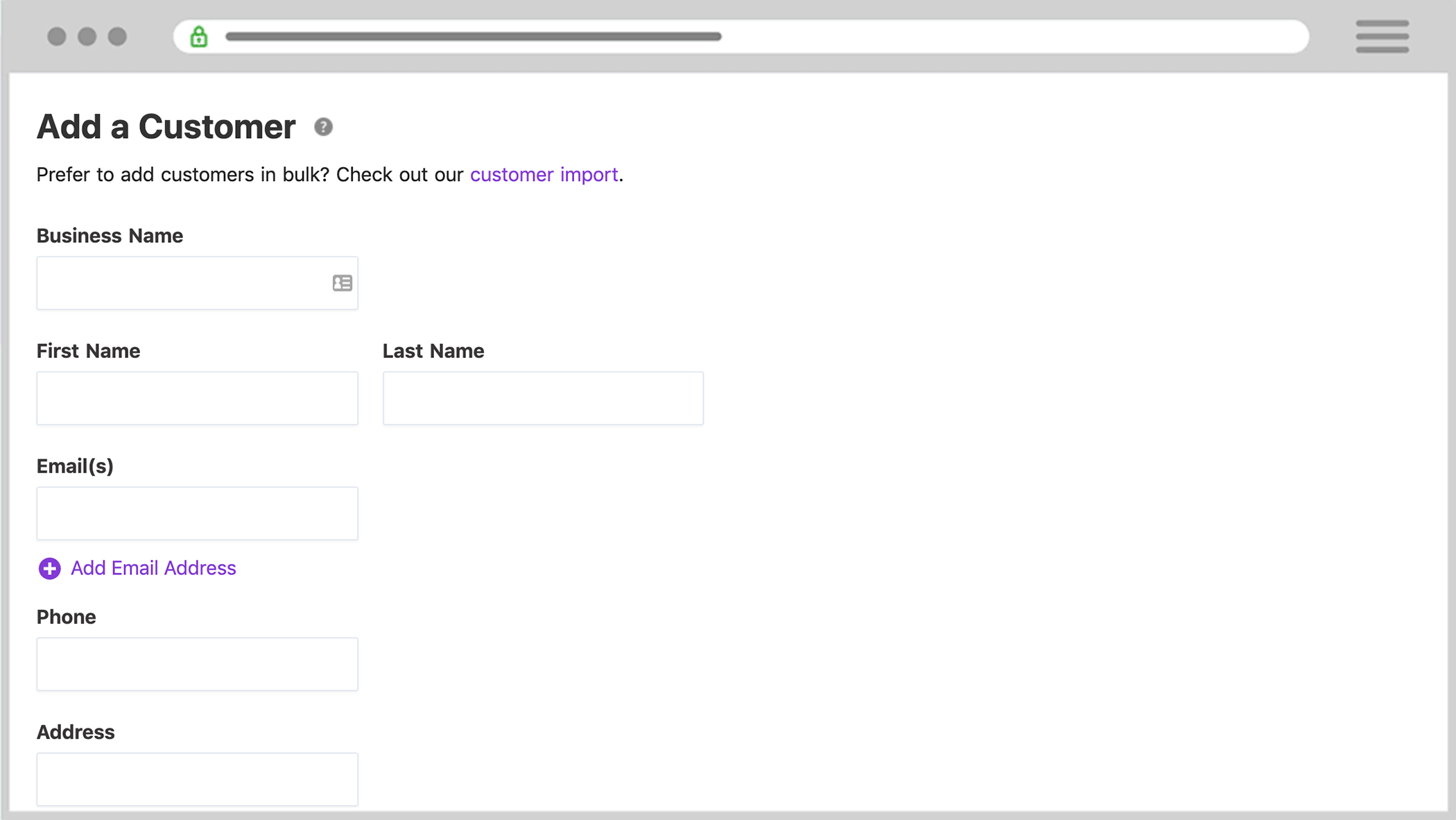
You can send unlimited invoices to unlimited customers. When your invoice is created, you can send it out by printing a copy or via email.
Read more about creating and sending invoices in this help article, or:
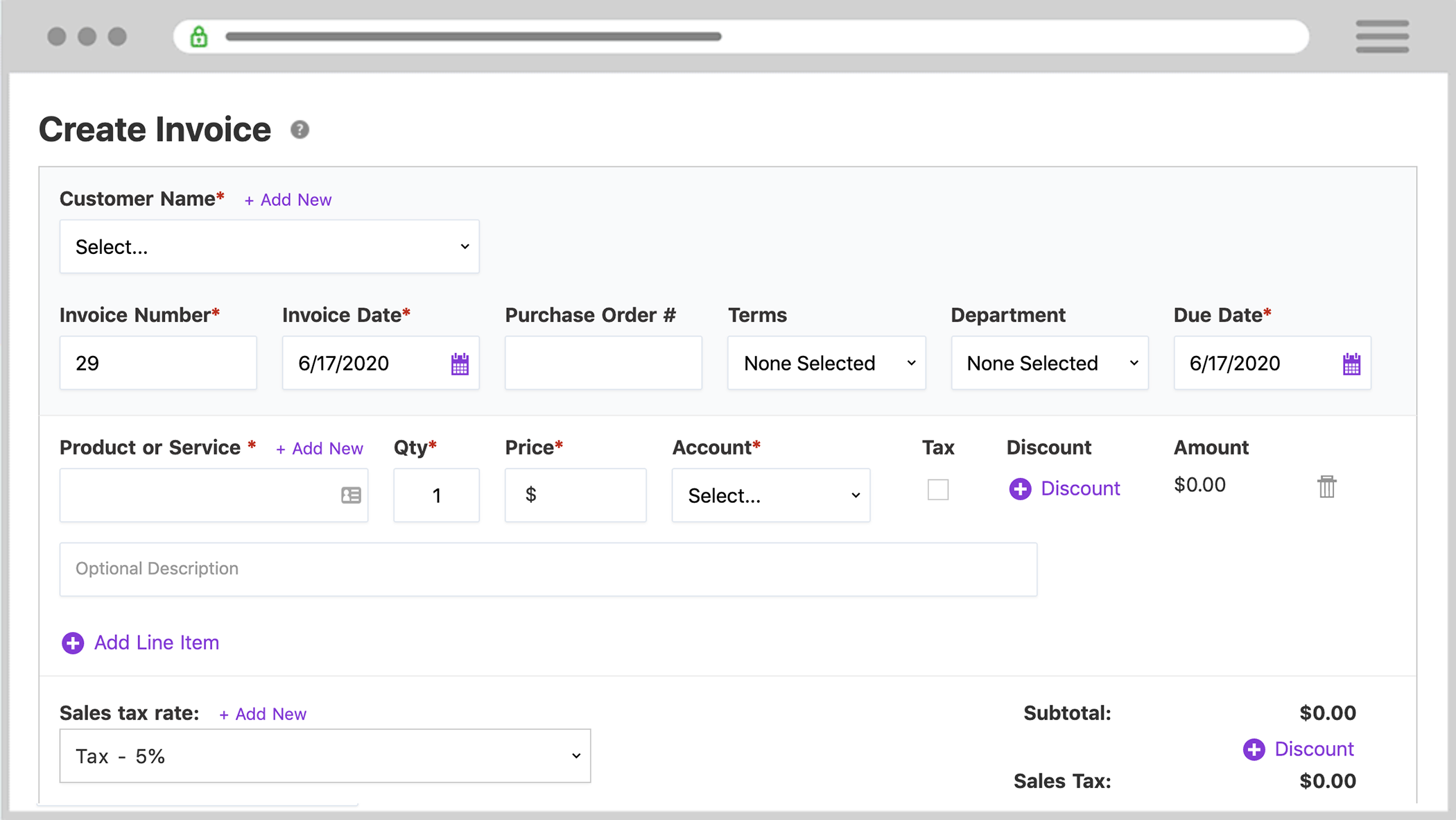
If you offer credit card payments to your customers, the payment will be automatically recorded. When a customer sends you either a cash or check payment for an invoice you have sent, you can record them manually.
Read more about recording payments in this help article, or:
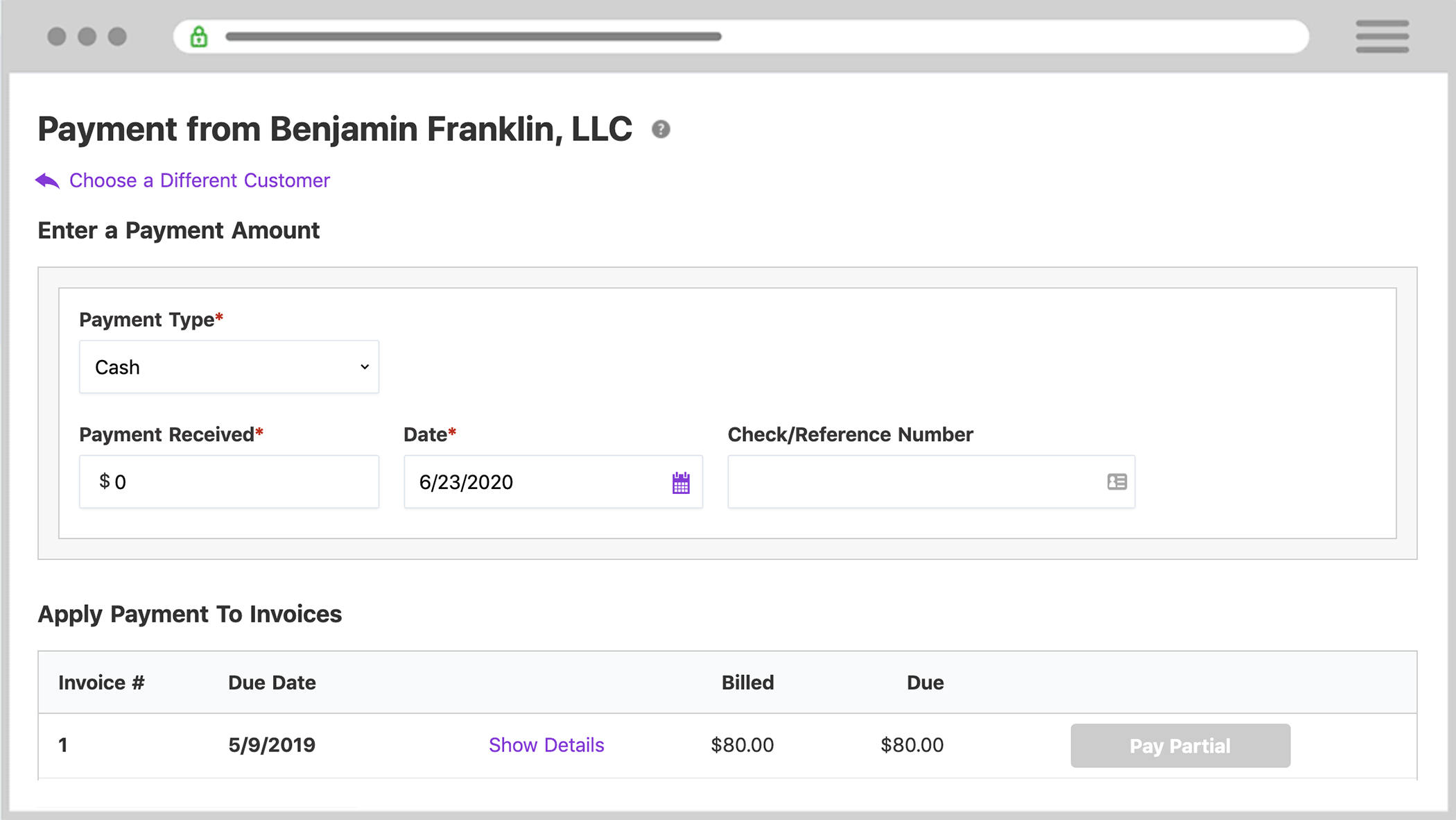
You can create and apply credits to existing invoices for your customers if there’s a return or miscellaneous refund needed.
Read more about applying a credit in this help article, or:
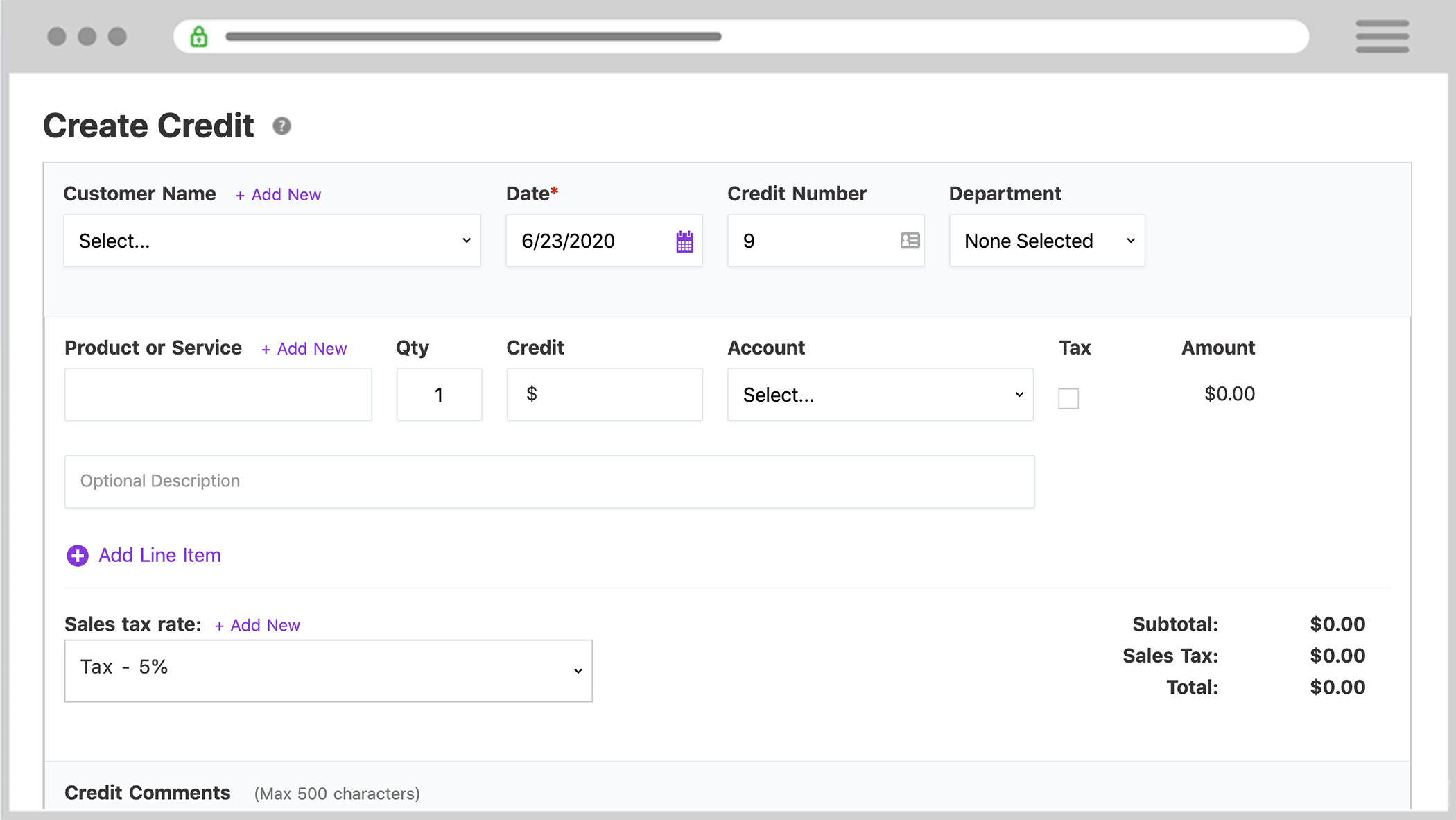
Do you want to set up your vendors?
If you are coming from another accounting system, you can import your vendor information into Patriot Software, or add them manually.
Read more about adding your vendors in this help article, or:
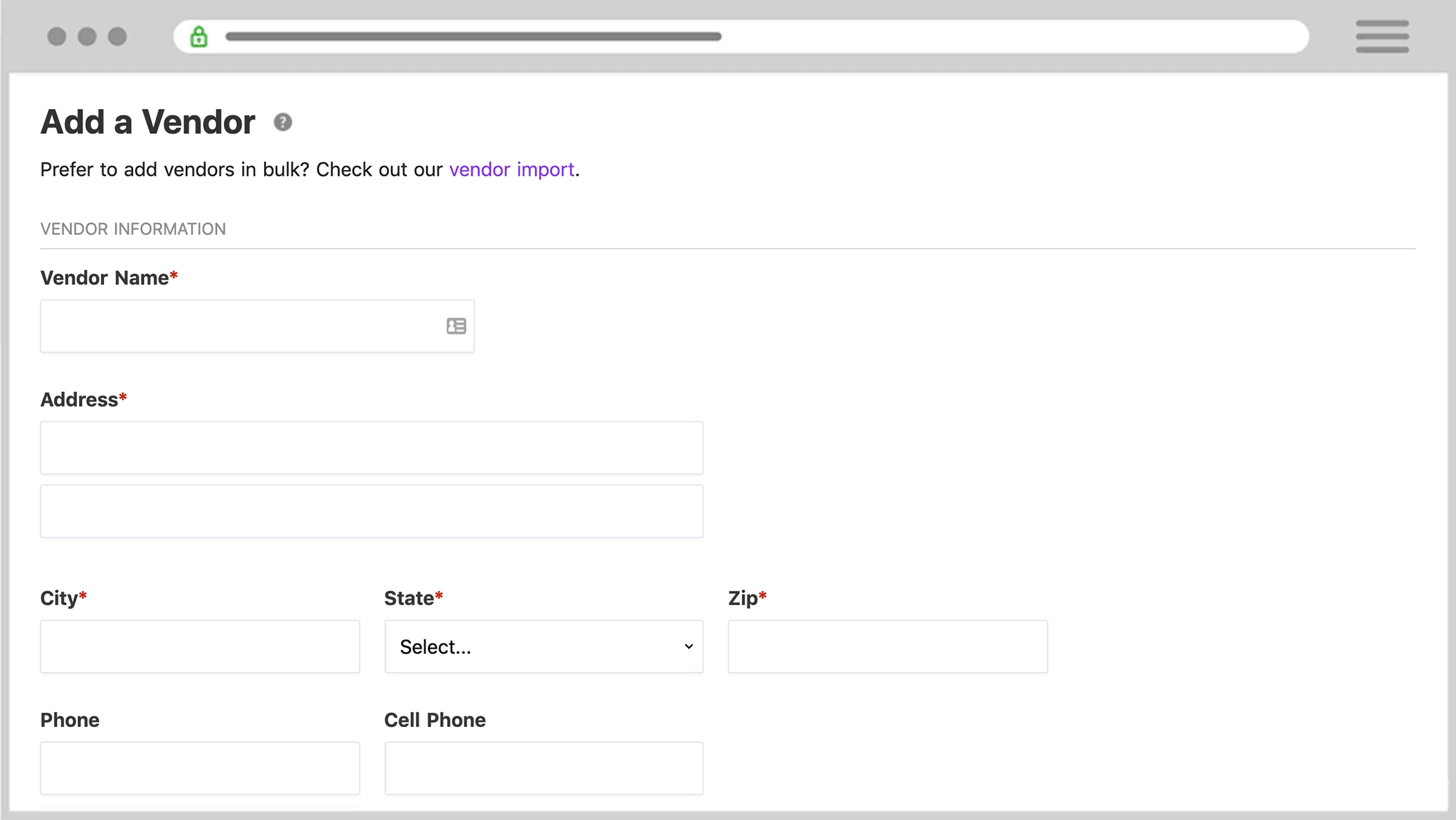
When one of your vendors presents you with a bill to pay, you can create a bill in Patriot Software to keep better track of your Accounts Payables. You will be able to see how much you owe and to which vendors.
Read more about creating a bill in this help article, or:
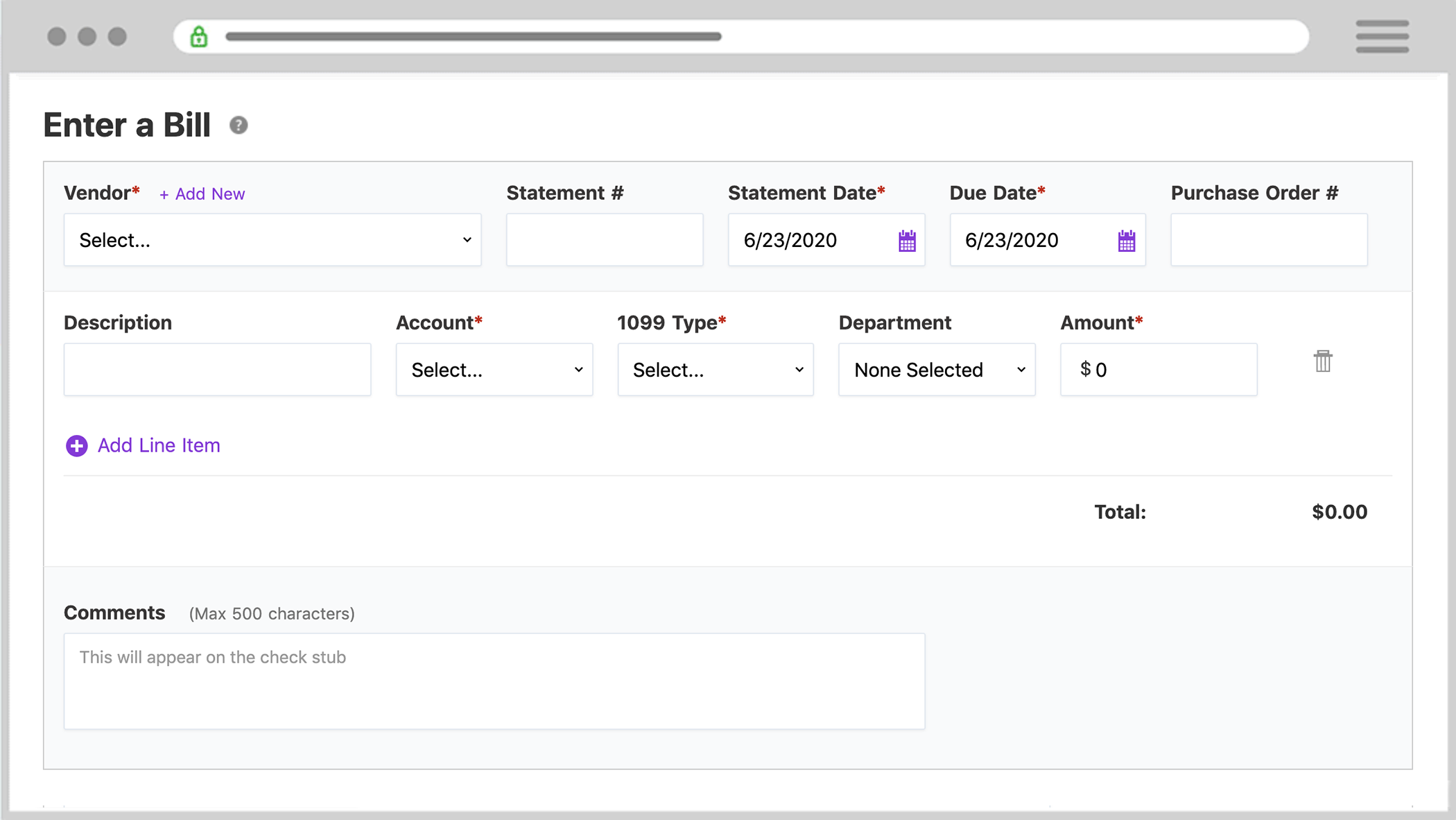
You can easily pay your vendor bills by creating them in the software, or you can do it on the fly by using Patriot’s Quick Pay feature.
Read more about paying your bills in this help article, or:
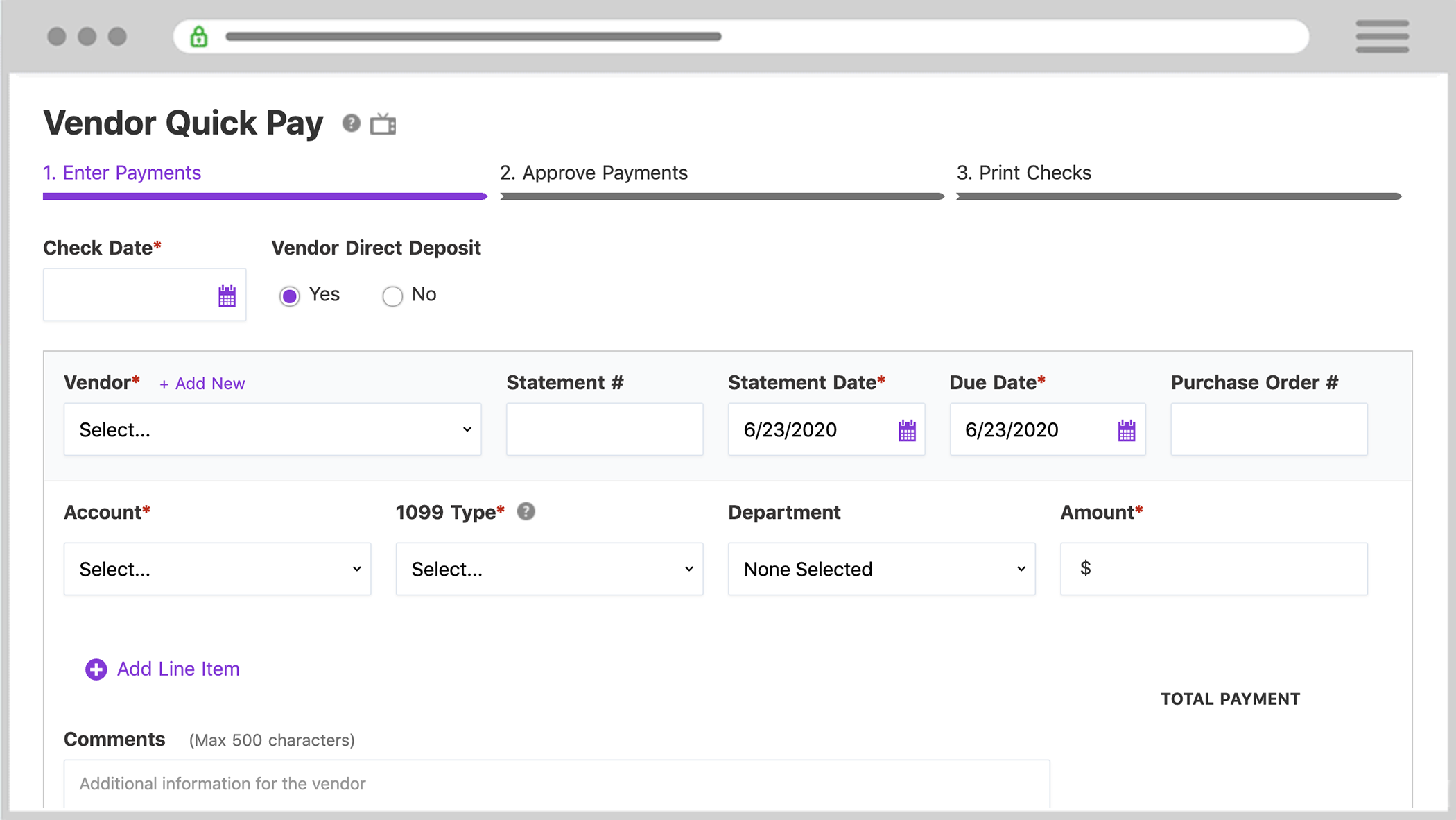
Do you want to set up your bank accounts and credit cards?
Connect your bank account or credit card so that all your activity automatically flows into the software.
Read more about automatically importing your transactions in this help article, or:
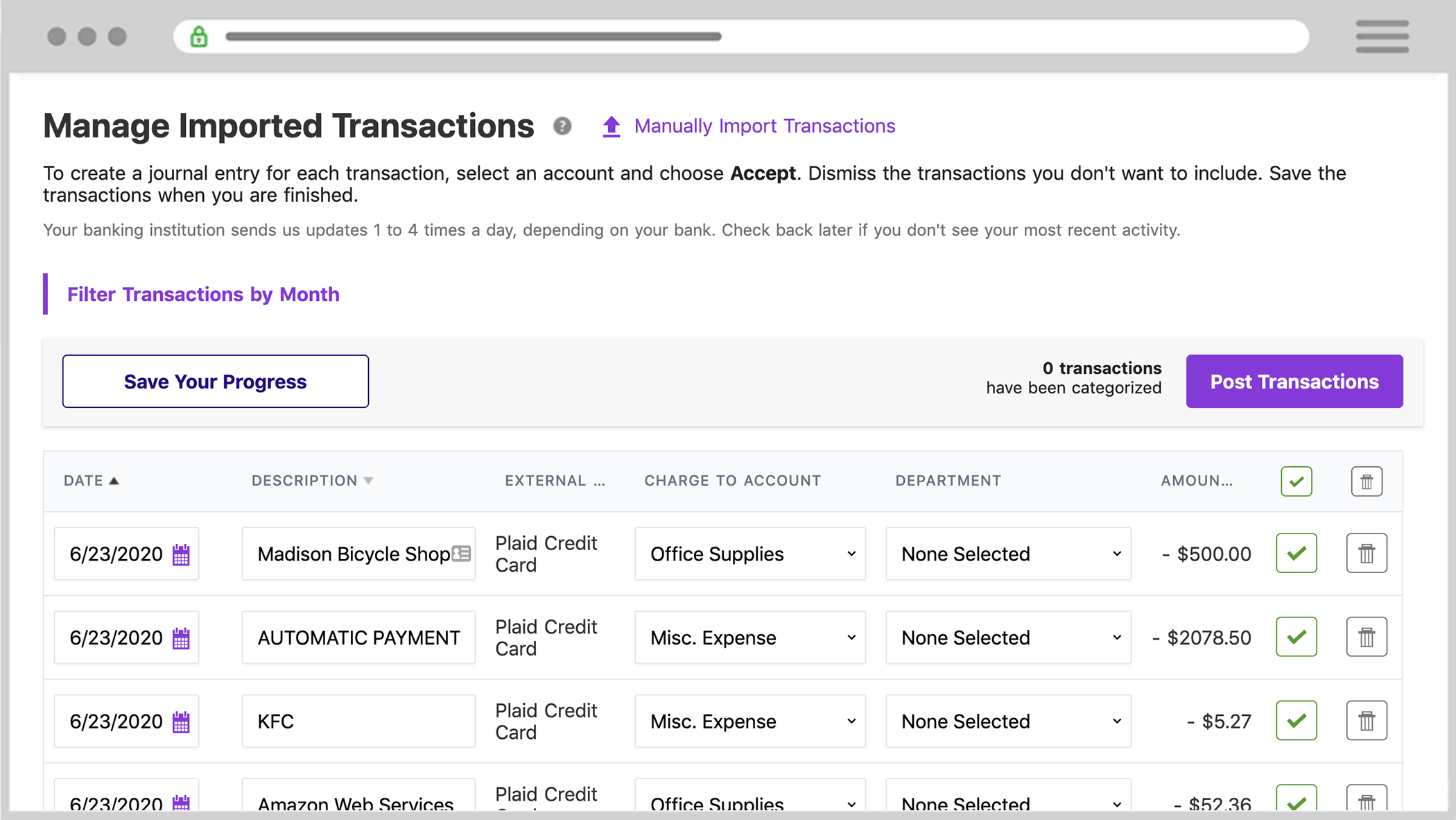
If automatic imports aren’t for you, you can opt to upload a file of your transactions directly into the software.
Read more about manually importing your transactions in this help article, or:
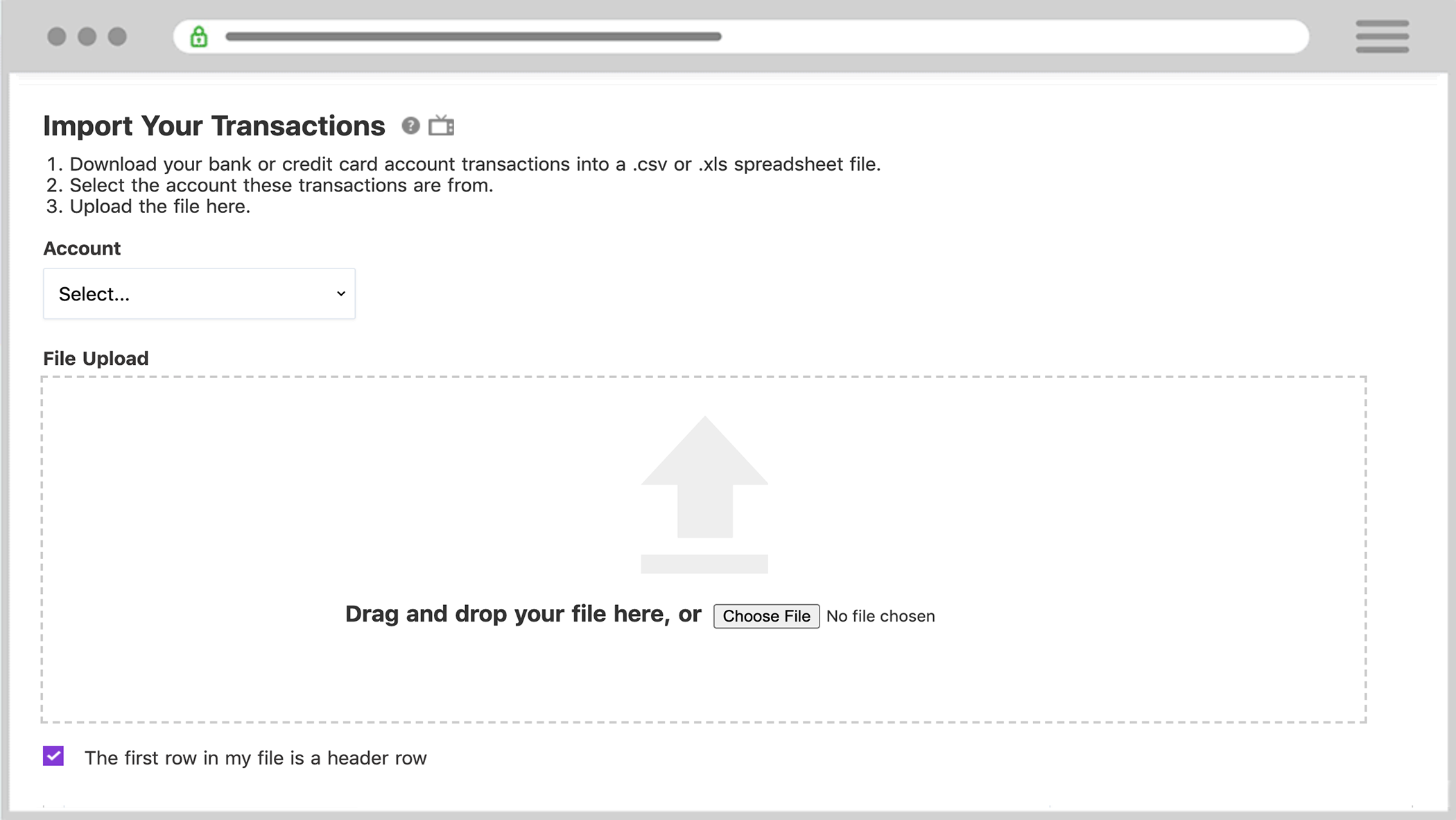
You can record a deposit or withdrawal to/from a bank account to keep your balances up-to-date with the activity that happens outside of the accounting software.
Read more about recording deposits and withdrawals in this help article, or:
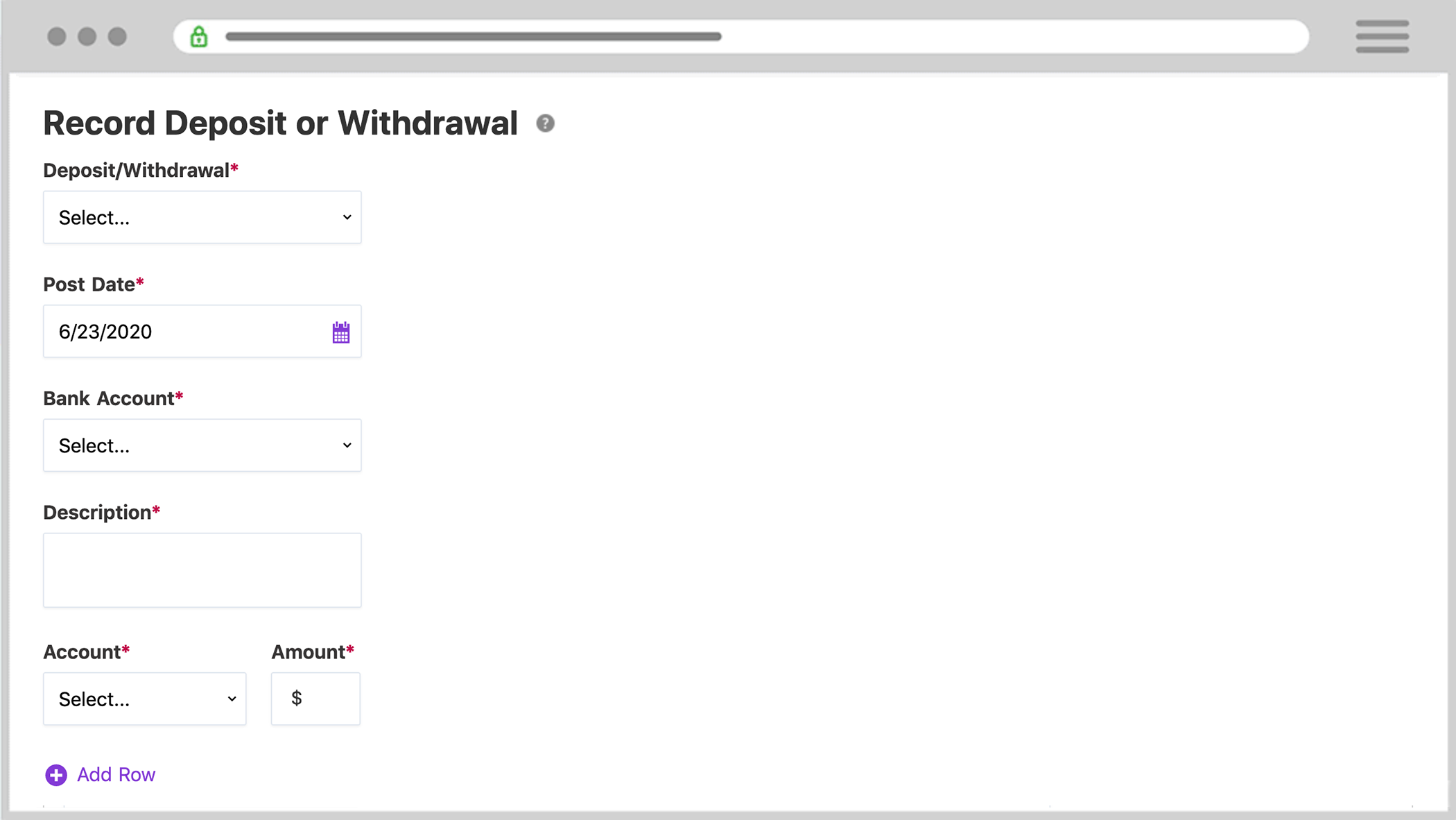
You can reconcile your bank statements with Patriot Software. Ideally, your balances in Patriot Software should agree with your bank account balances, so that you are fully tracking all of your transactions.
Read more about reconciling pending transactions in this help article, or:
Do you want to manage your account?
Break down expenses and income by departments to see what’s making you money and where you need to tighten the belt.
Read more about adding a department in this help article, or:
You can easily add, track, and manage asset, liability, equity, income, and expense accounts to keep your chart of accounts straight from the get-go.
Read more about setting up your chart of accounts in this help article, or:
Securely upload receipts and documents and attach to any transactions to keep records stored and at your fingertips for easy access.
Read more about saving receipts in this help article, or:
You can enter a miscellaneous transaction to be shown on your financial reports that does not involve creating an invoice, receiving a payment, or paying a bill.
Read more about recording a journal entry in this help article, or:
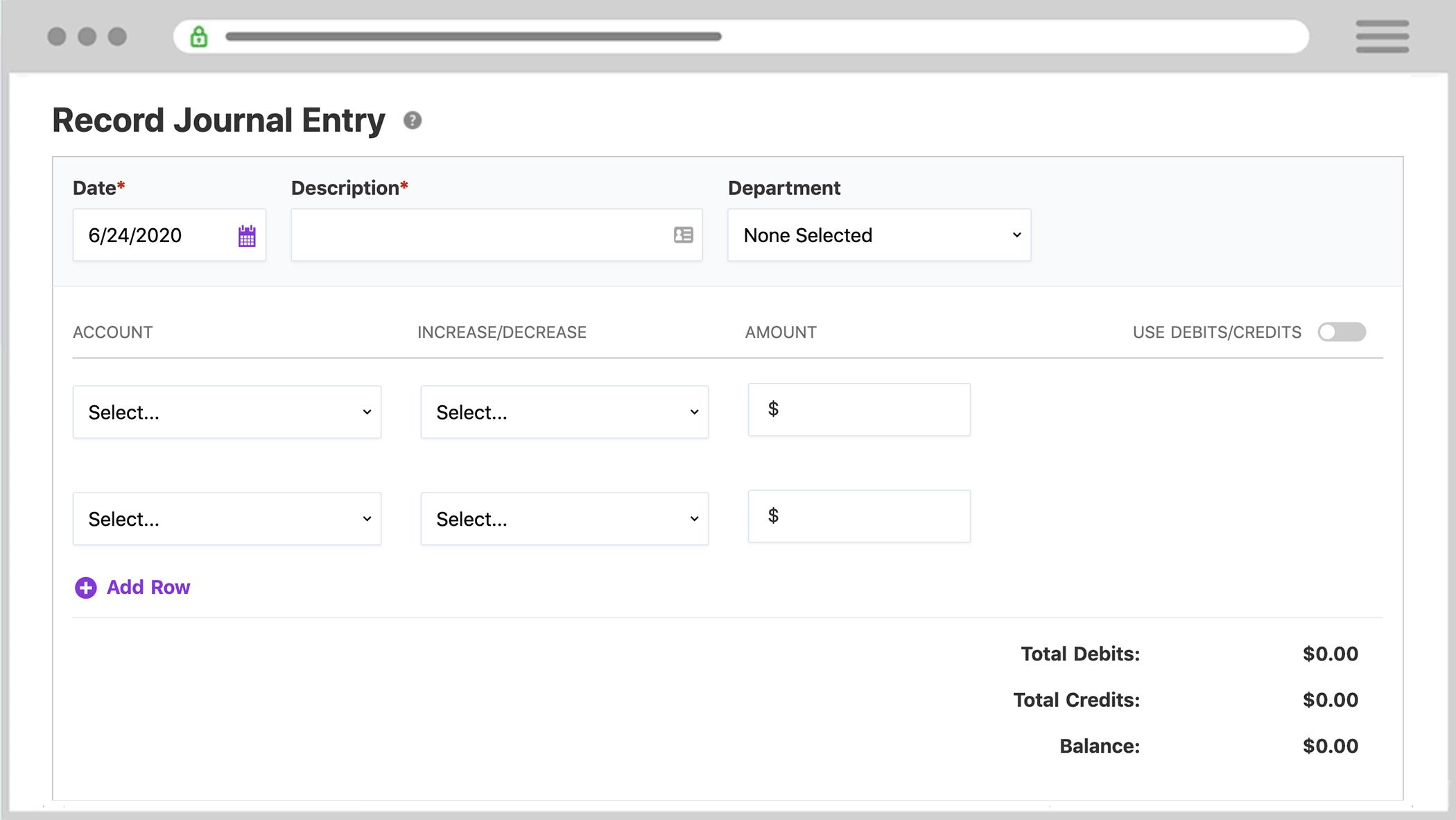
We offer a variety of accounting reports that you can use to get a snapshot of your financial health, view key details, and much more. We crunch the numbers so you don’t have to.
Read more about our various financial reports in this help article, or:
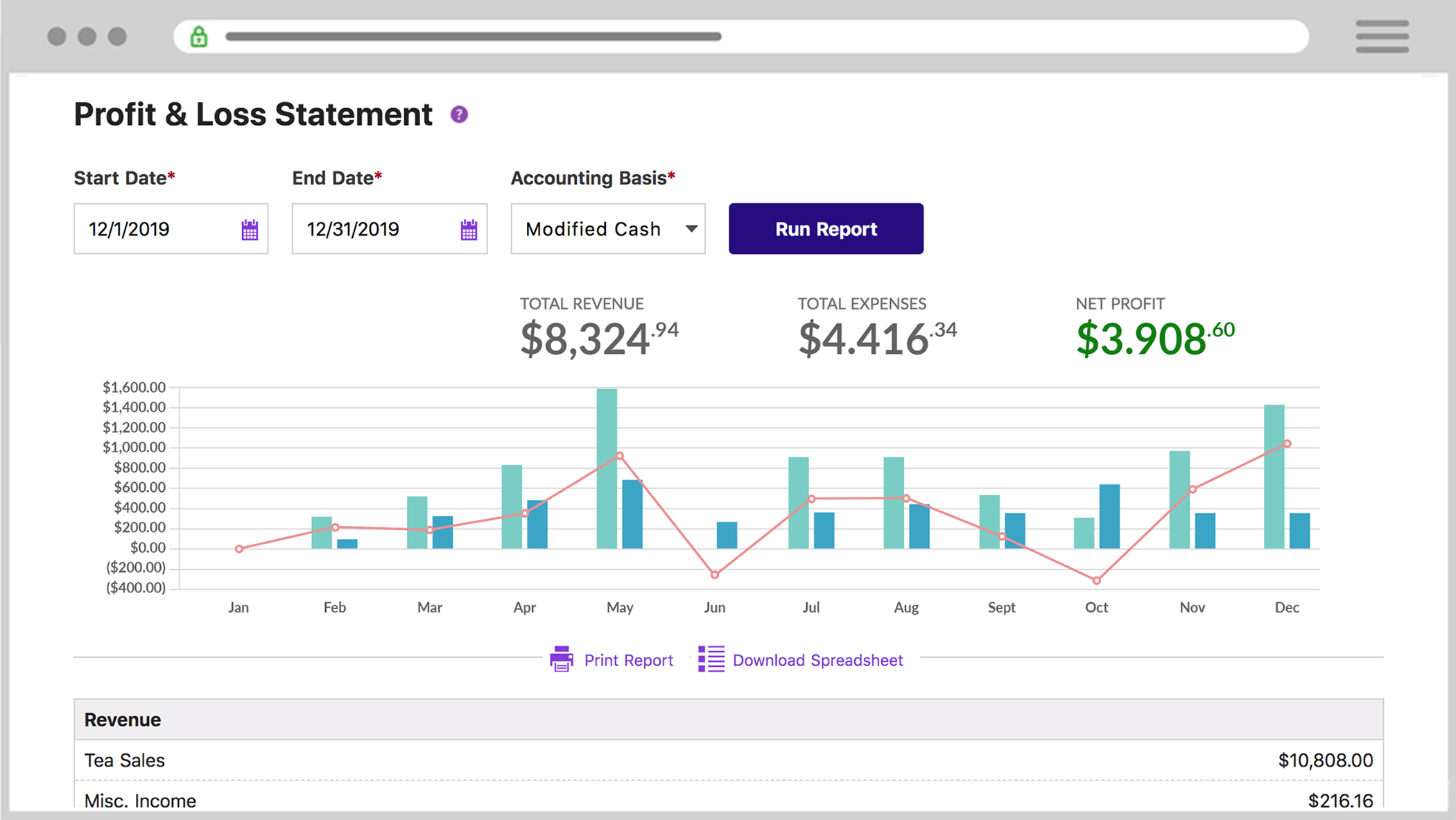
Your feedback will not receive a reply. If you have a specific issue, please reach out to our support team here.


