How Do I Inactivate or Delete an Employee?
How to inactivate an employee in Patriot Software
When you need to terminate or inactivate an employee, follow these steps if you do not have Patriot HR or do not have a Vestwell integrated 401(k) plan:
- Payroll > Employees > Employee List
- Find the employee you want to inactivate, and slide the “Status” toggle from Active to Inactive.
- For the “Are you sure…” message, choose Yes.
- You can do the same thing to reactivate them later.
You can also click the employee’s name in the employee list and inactivate inside their record.
- Click the Pay Info link at the top of the employee’s record > Edit
- Select “No” for the Active? field, and click Save.
The employee’s name will not appear on the Payroll Entry screen the next time you run a payroll. Once an employee has been paid, you cannot delete the employee from your records. You can only inactivate their status.
If you have Patriot HR or a Vestwell integrated 401(k) plan, find the employee in the list and choose their new status in the dropdown. A new window will appear for you to add status history. See Using Employee Status History in Patriot HR.
If you have Patriot TIME, you will not be able to inactivate an employee if they have hours in a saved time card that has not yet been paid.
To reactivate the employee, you would do the reverse. See How Do I Reactivate an Employee?
To delete an employee who was never paid
If an employee does not have any payroll history or transactions, you may delete this employee.
- Payroll > Employees > Employee List> {Employee name}
- After you select the employee name, click the “Delete This Employee” link on the Employee Info tab.
- Confirm “Yes” to the confirmation message “Are you sure you want to delete this employee?”
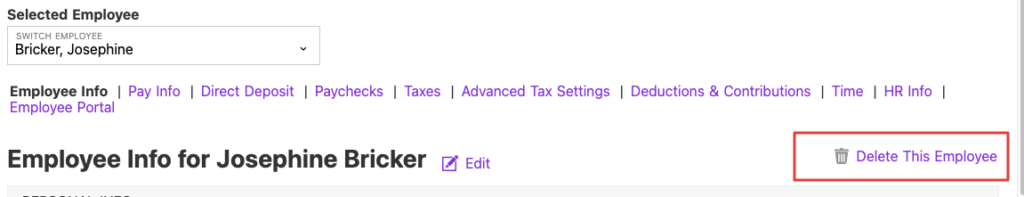
Your feedback will not receive a reply. If you have a specific issue, please reach out to our support team here.


