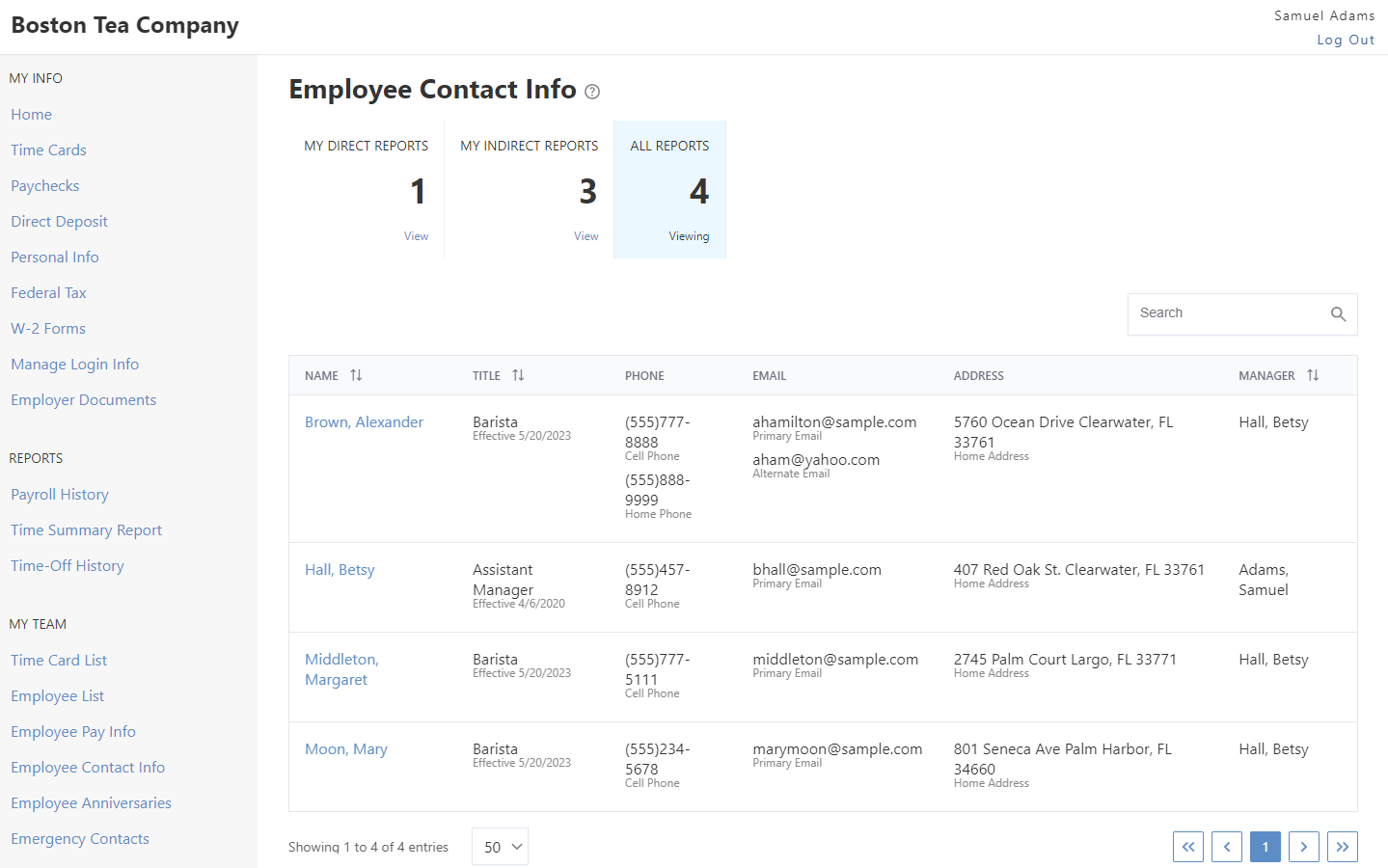
We’re excited to announce Manager Permissions for our HR Software, allowing employers or payroll admins to assign manager permissions so they can see key information about their direct and indirect reports. And because you can determine how much access you want managers to have, you can efficiently manage and support your workforce like never before. Simply choose the permissions you want to assign with the click of a button:
- View Employee Lists: Managers can view a comprehensive list of direct and indirect reports, making it easier to keep track of team members and their roles.
- View Employee Contact Info: Say goodbye to the days of hunting down employee addresses or phone numbers. When assigning HR Permissions to view employee contact information, Managers will have instant access to all their contact details! Need to reach out for an important update or an office party invitation? No problem!
- View Pay Info: When you assign managers permission to view direct reports’ pay information, all info will be at their fingertips. Payroll mysteries will be a thing of the past.
- View Emergency Contact Info: With this permission, managers can view emergency contact info with immediate access to employee emergency contact info to inform contacts about workplace mishaps or unexpected situations.
But wait, there’s more! The HR manager permissions will be available in the manager’s employee portal, so you don’t have to worry about inadvertently giving access to secure data that is not needed. To learn more about HR Manager Permissions, see our help article.


