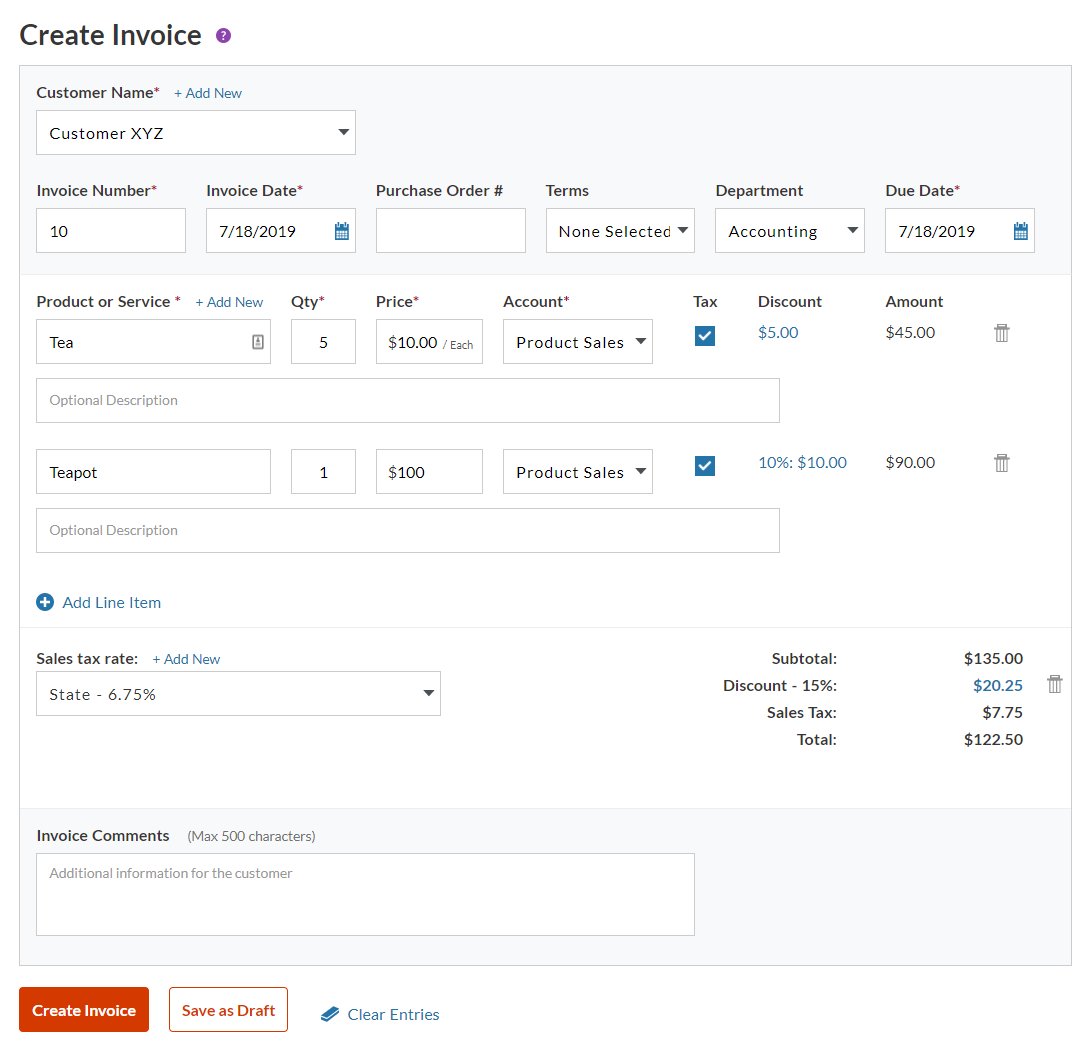
Accounting software customers can now add discounts to specific products or services, invoice totals, or both. For ease of use, customers can either apply flat dollar or percentage discounts.
This new feature provides greater flexibility in managing your invoicing process. Whether you’re offering a promotional discount on a particular service or applying a percentage reduction to an entire invoice, Patriot Software makes it straightforward.
To apply a discount to a specific product or service, simply click the “Discount” link next to the line item on your invoice. You can choose between a flat dollar amount or a percentage, and even add an optional description for internal tracking.
If you prefer to apply a discount to the entire invoice, you can do so under the invoice subtotal section. Please note that total invoice discounts can only be applied when all items are either taxable or nontaxable.
For details, see the following help articles:
Adding Discounts to Your Customer Invoice
Invoicing Your Customers
Managing Your Customer Invoices