Manager Permissions: Viewing Team Info in the Employee Portal
In this article:
Background
Based on permissions granted by the payroll admin, you can access information about employees who report to you, as well as anyone reporting to managers under your supervision. To get started, make sure you’re registered for the Employee Portal. If you’re an account administrator, see Employee Portal Registration Access.
Managers with permissions will see a “My Team” section in the left menu in their employee portal. The links that appear in this section will depend on the permissions set by your account administrator. For more details, see Manager Settings.
Employee List
The Employee List displays all employees who report to you, both directly and indirectly, along with their hire date and job title. You can:
- Sort by direct or indirect reports by clicking the “View” link on the display graph.
- Search for a specific employee.
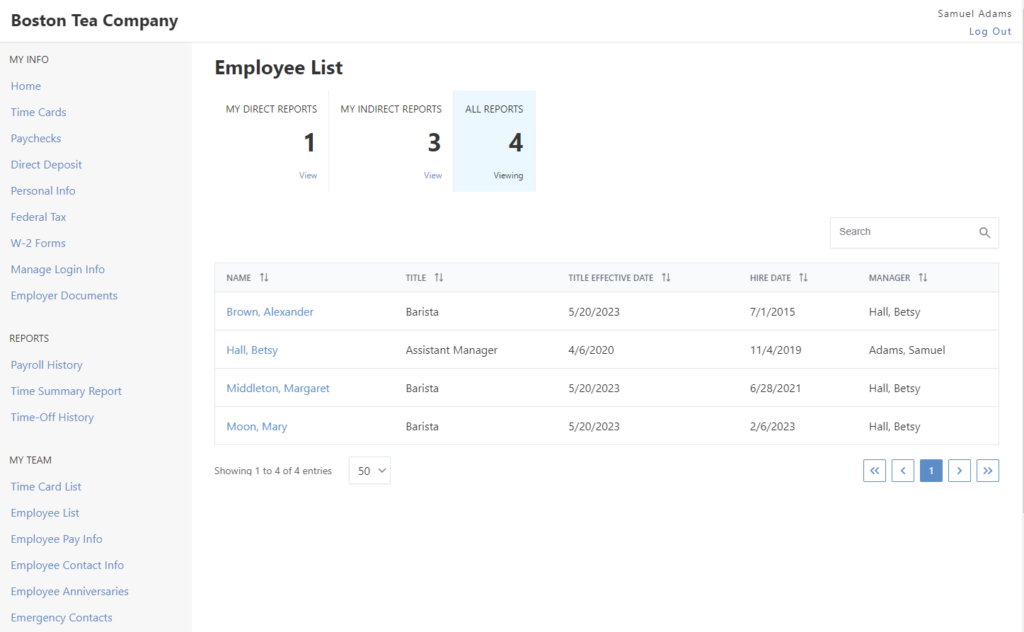
⚠️ Please handle personal identifiable information (PII) with caution, and consult your company’s HR department’s policies. Also, check out the US Department of Labor for guidance.
Employee Pay Info
If you have permission to view employee pay details, you can:
- View all employee pay information at once on the “Employee Pay Info” page in the left menu.
- Click an employee’s name in your Employee List to see their pay frequency, pay type, and pay rate.
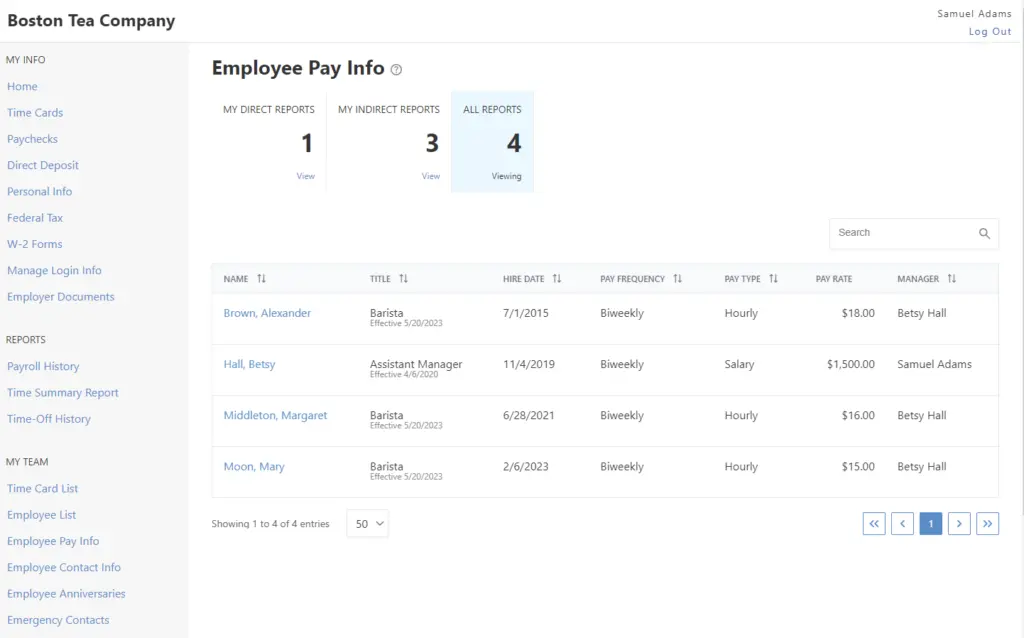
Employee Anniversaries
If you have permission to view employee lists, you can access all employee anniversaries on the “Employee Anniversaries” page in the left menu. This page displays both hire and re-hire dates for the selected month. For more details about the difference, see Service Anniversary Report.
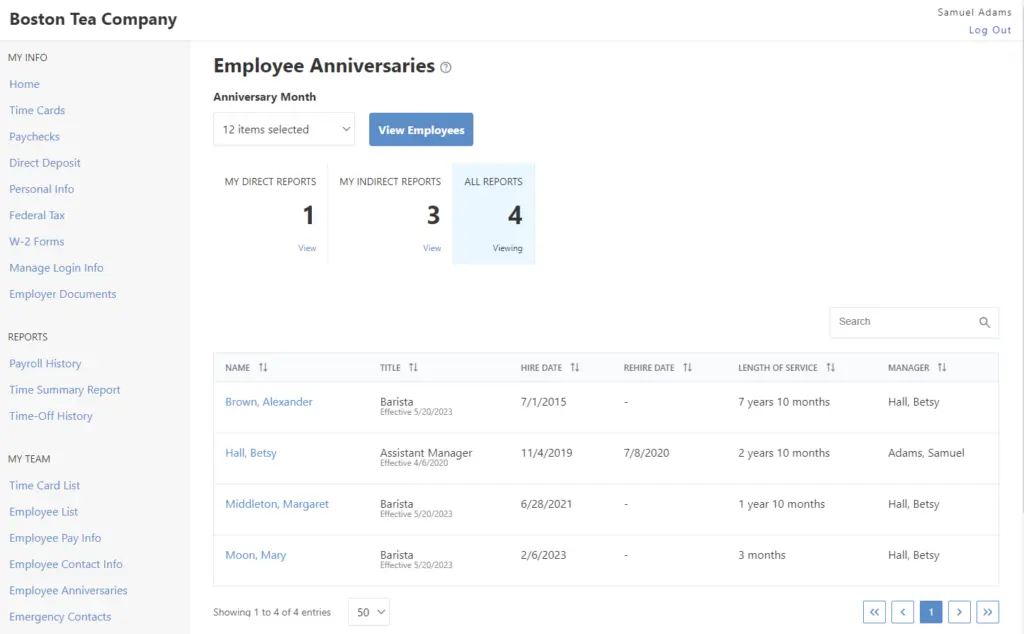
Employee Contact Info
If you have permission to view employee contact details, you can:
- View all employee contact information at once on the “Employee Contact Info” page in the left menu.
- Click an employee’s name in your Employee List to see their address, phone number, and email.
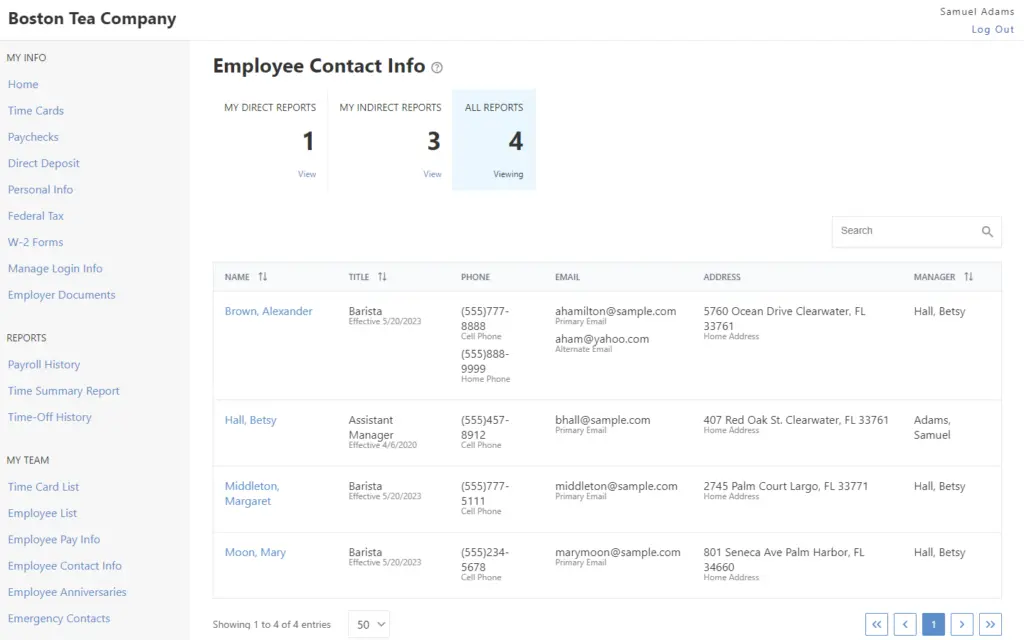
Emergency Contacts
If you have permission to view employee emergency contact details, you can:
- View all emergency contacts at once on the “Emergency Contacts” page in the left menu.
- Click an employee’s name in your Employee List to see their emergency contact name, phone number, and relationship.
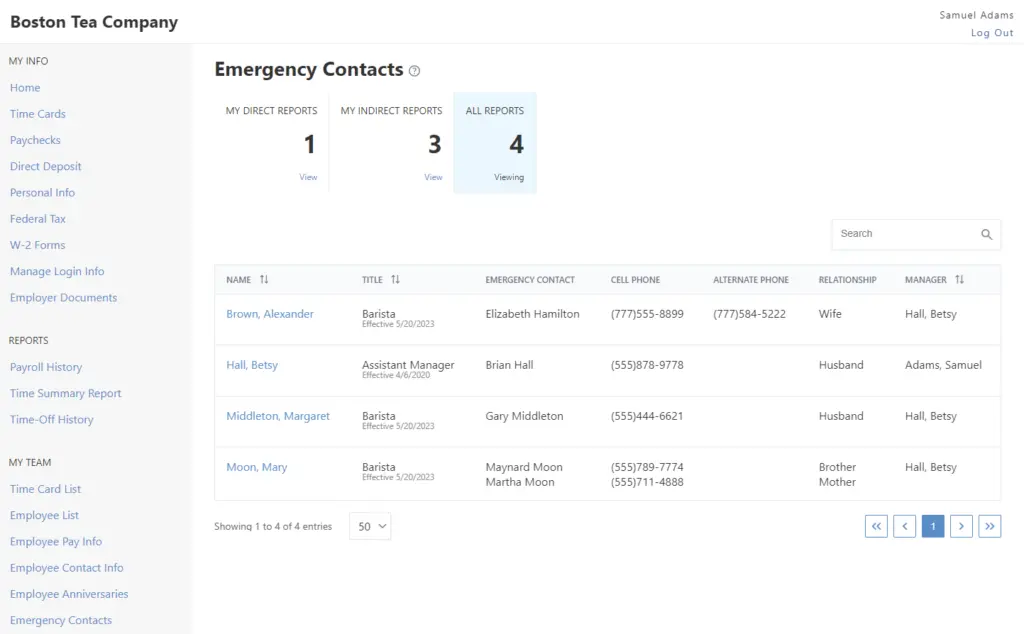
Your feedback will not receive a reply. If you have a specific issue, please reach out to our support team here.