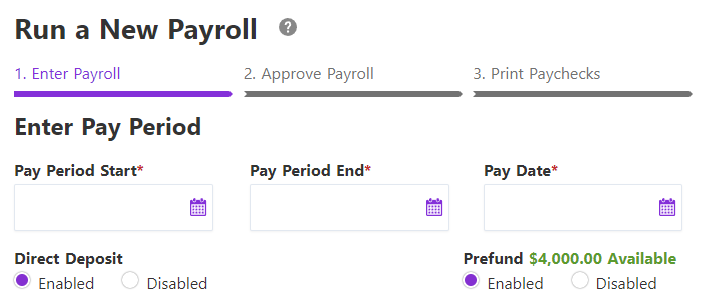
If you use prefunded direct deposit and don’t have enough when running payroll, you need to edit their payroll, paydate, or method when you hit the Prefund Validation Modal. We hear you—this can create more work and frustrations.
But now, your available prefund balance will display by the prefund setting on Step 1 of payroll.
Although you won’t know your employees’ net payroll amount until after completing Step 1, the prominent balance display aims to give you a better idea of whether your available funds will cover payroll.
For more information on prefunding, check out our help article, “Using Prefunded Direct Deposit.”


