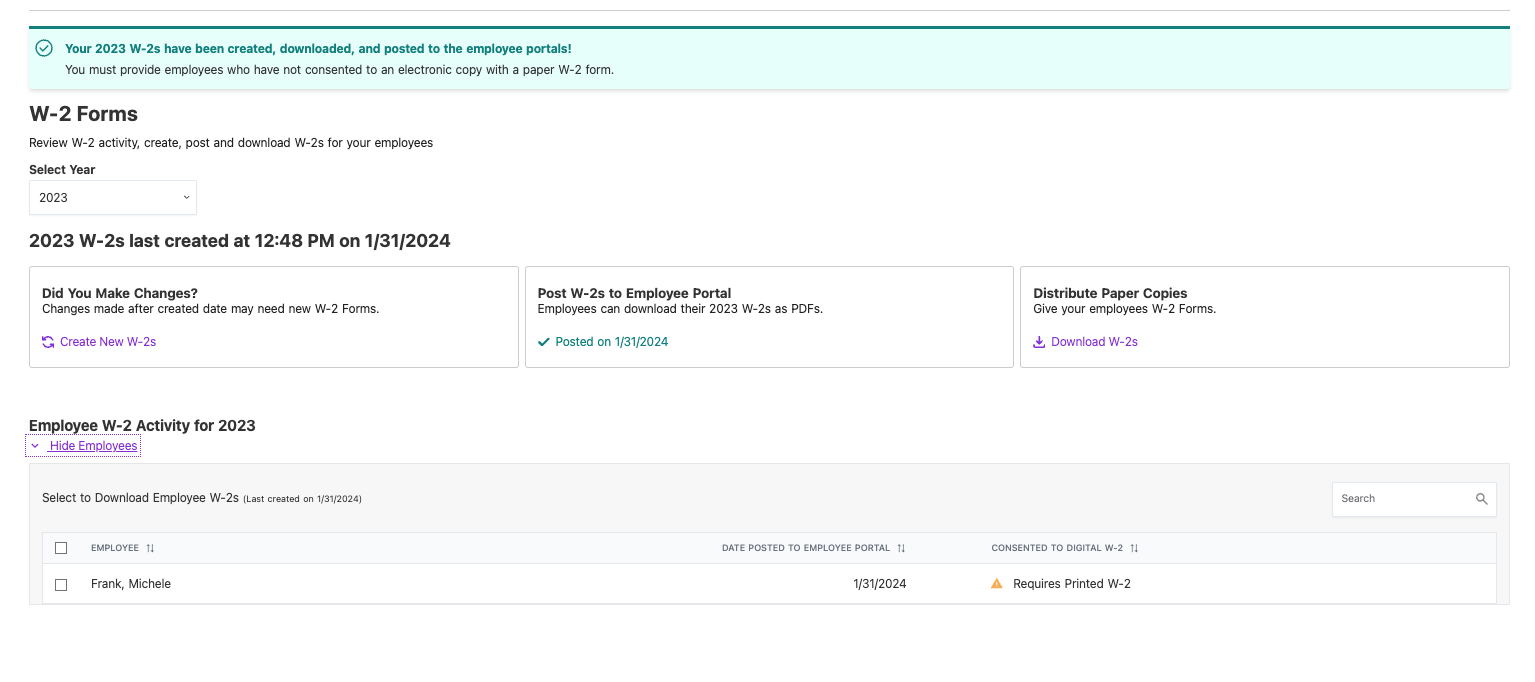
Say goodbye to the hassle of complex interfaces and tedious processes when creating W-2 forms. Say hello to streamlined workflows and effortless navigation, making end-of-the-year W-2s a breeze for you and your team.
With our new W-2 creation design, we’ve eliminated the “what now?” feeling to give you step-by-step processes for creating, downloading, and posting W-2s to employee portals.
Our team has thought of it all:
- User-Friendly Interface: Our design prioritizes simplicity, ensuring that anyone can effortlessly navigate through the entire process.
- Efficient Printing: We’ve introduced a dedicated W-2 print settings page, allowing you to configure it once and then forget about it.
- Error-Free Processing: Our system incorporates built-in checks and validations to confirm the presence of your state EINs, significantly reducing the likelihood of missed requirements.
- Secure W-2 Posting: Rest assured, your W-2 forms are securely posted to employee portals, guaranteeing confidentiality and compliance.
- Comprehensive Reporting: On-page Employee W-2 Activity report to track posting dates and identify individuals who have consented to receive electronic W-2s.
- No More Guesswork: Easily monitor the latest W-2 creation date, putting an end to uncertainties regarding the accuracy of your W-2s.
To learn more, check out our help article, “How to Download and Print W-2 Forms in Patriot Software.”


