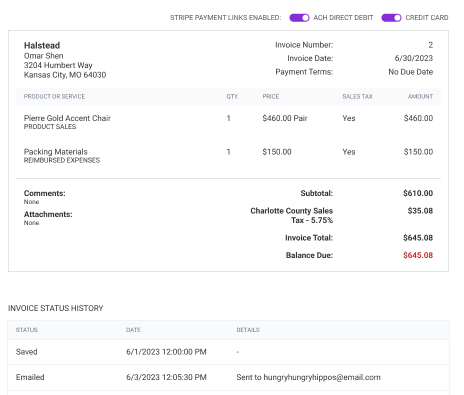
Our accounting product team has been hard at work, and we’re thrilled to unveil a remarkable enhancement to our accounting software: the integration of Stripe ACH for payments on client invoices.
Say goodbye to payment hassles and welcome a smoother, more effective invoicing process while enjoying faster processing times and reduced transaction costs with ACH payments. Whether sending invoices or receiving payments from clients, this feature is a seamless experience every step of the way.
Here’s how it works:
- Once you enable you want to offer an ACH payment method you’ll choose to enable the the ACH Payment link on the invoice.
- When your customer gets the invoice, they can instantly verify their bank account and make a payment.
- You’ll be able to follow their progress on your invoice list.
- Once the payment is made, Stripe will show the payment is made, and the invoice will be updated as paid.
Check out our help article, “Accepting ACH Direct Debit Bank Payments on Customer Invoices,” to learn more.


