W-2 Print Options in Patriot Software
Employers must provide Form W-2 to each employee who had earnings in the prior year. Make sure you know how to use Patriot’s payroll software to print W-2s for your employees.
Background
In Patriot Software, you have two layout options for printing your W-2 forms. You also have the option to electronically send Form W-2 to your employees through the employee portal. For more details, see Posting Electronic W-2s in Patriot’s Employee Portal.
Selecting Your W-2 Print Option in Patriot Software
If you plan to print your W-2 Forms and distribute them to employees, as opposed to providing employees with an electronic copy in their employee portal software, you have two print options. For a full explanation of the process to download and print W-2s, see How to Print W-2 Forms in Patriot Software.
You will be asked on the W-2 Forms page Reports > Payroll Year End Forms the first time you create W-2s. This setting can be changed later on the W-2 Printing Options settings page.
Settings > Payroll Settings > W-2 Printing Options.
Select your print option before you download your W-2s.
Print Option 1: One copy per page on blank paper
Each Form W-2 has multiple copies for each employee to include when filing their income taxes:
- Copy B: To be filed with employee’s federal tax return
- Copy C: For the employee’s records
- Copy 2: To be filed with the employee’s state, city, or local income tax return
If you plan to print W-2s but do not wish to purchase perforated IRS-approved blank forms, you can print the W-2s on blank printer paper. Each employee’s W-2 will print 4 pages: Copy B, Copy C, Copy 2, and an IRS instructions page.

You can purchase envelopes online such as Amazon or your favorite office supply store. Search for “W-2 envelopes” and make sure they are not “4-Up” or “4-Down.” They should look something like this:
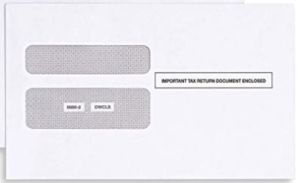
Print Option 2: Four copies per page on blank perforated forms
To print your W-2s using the Blank 4-Up perforated forms with horizontal layout, you will need to purchase IRS-approved blank perforated forms. These forms can be purchased in small quantities from Patriot’s preferred vendor, or you can buy them from any office supply store. Each employee’s Form W-2 prints one to a page. Copy B, C, and 2 copies of “Copy 2” are all formatted to print on the same page. The IRS instructions are pre-printed on the back of these forms.
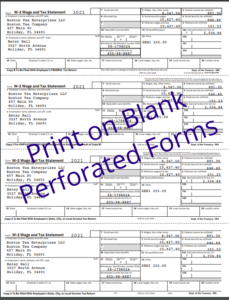
You can purchase W-2 envelopes from the same place you purchase forms. Be sure that they are for “4-Up” or “4-Down” and that both windows are placed on the left side of the envelope. Some versions have the employee address window placed to the right, and these are not compatible with our forms.
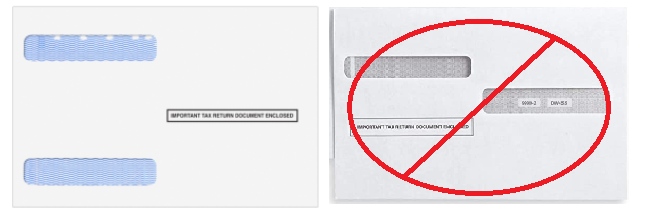
💡Basic Payroll Customers: Patriot does not supply paper Copy A forms for SSA filing. Instead, we offer a convenient electronic wage file you can submit directly on the SSA website, or you can request Patriot file your SSA filing for a one-time nominal fee. See the help article, “Filing Your W-3,” for more information.
Your feedback will not receive a reply. If you have a specific issue, please reach out to our support team here.