Running Payroll With QuickBooks Time/TSheets Integration
⚠️ We will be sunsetting integration with Quickbooks Time on 1/1/2025. After that time companies using Quickbooks Time will no longer have integration into Patriot Payroll available.
After you complete your integration settings with QuickBooks Time/TSheets it’s time to start running payroll with your QuickBooks Time/TSheets integration.
You have the option to automatically import QuickBooks Time/TSheets data by checking off the box next to “Automatically import TSheets data on payroll entry.” You will see this option after you complete Step 3. If you decide to automatically import TSheets info, your hours from TSheets will automatically show up when you run payroll in Patriot.
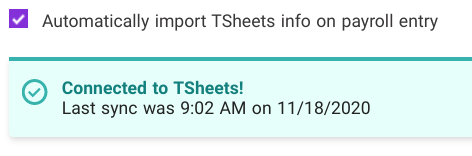
Please note: The automatic import will only work if you have Pre-fill Payroll Dates turned on for weekly or biweekly employees in your Patriot account. To check if you have Pre-fill Payroll Dates on, go to Run a New Payroll > Show Advanced Options > Pre-fill Payroll Dates > Yes.
If you don’t want to automatically import your TSheets data now, you can do so later on if you want to by going to Settings > Payroll Settings > Time Integration to change your setting.
If you decide to not automatically import TSheets data, you will have an option to import TSheets hours when you run a new payroll.
To import hours, click on the “Import TSheets Hours” button below your pay period. Keep in mind that employees’ hours must be inputted into your TSheets account before you can import them into Patriot.
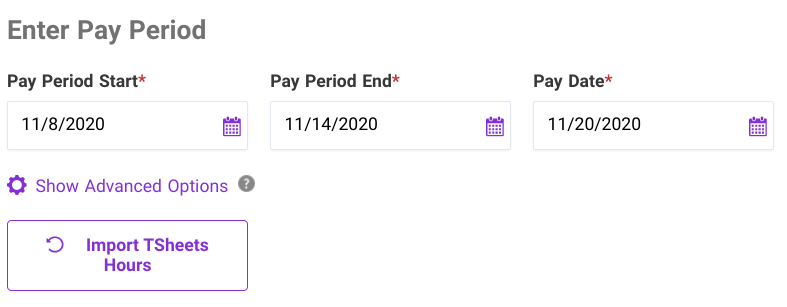
After you select “Import TSheets Hours,” your hours from the specified period will import into your payroll and a message will appear that says, “TSheets Import Successful.” Be sure that the pay period is accurate before importing the hours.
If you or your employees make any changes to time in TSheets, you can select the “Reimport Tsheets Hours” to import additional hours. If you reimport hours, it will override any imported hours you already have in your payroll.
If you change the pay period dates, you will have to select “Reimport TSheets Hours” to import all of your hours from TSheets.
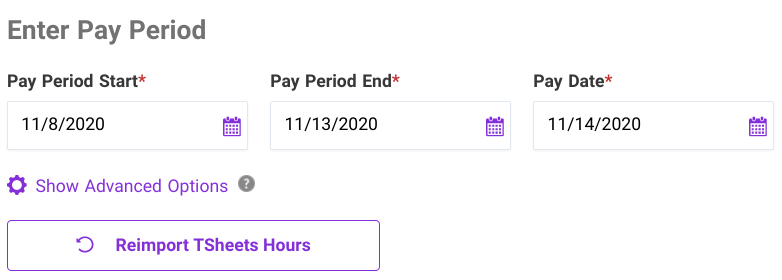
If needed, you can edit the hours while entering payroll. Any edits you make to hours in your Patriot account will not affect the hours in your TSheets account.
After you review the imported hours, complete your payroll like usual, and voila! You’re good to go.
For more information about TSheets integration, check out our help articles:
Your feedback will not receive a reply. If you have a specific issue, please reach out to our support team here.


