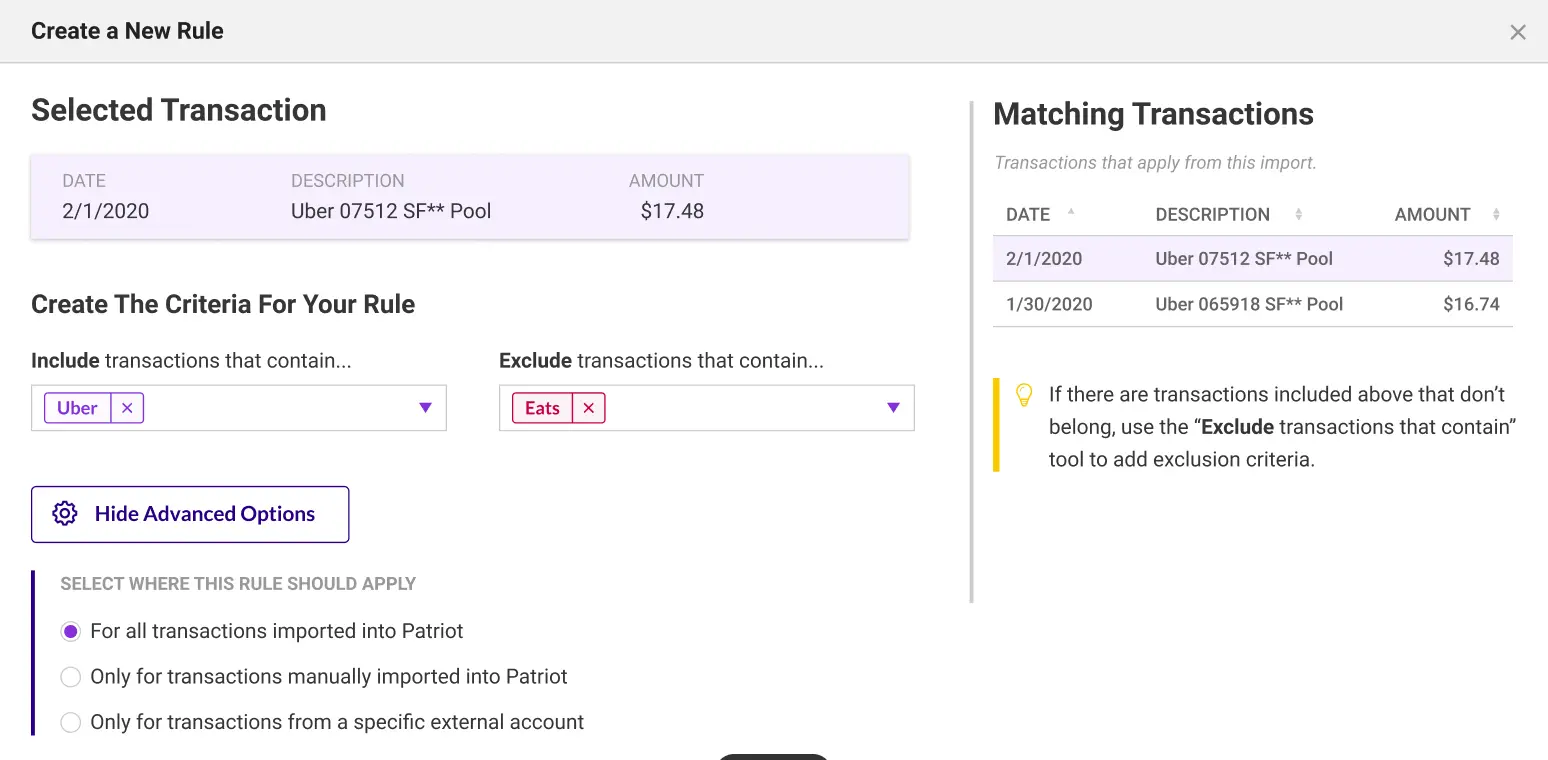
Now, Patriot Accounting Software customers can set up rules for their imported bank or credit card transactions.
You can set up rules to automatically assign imported transactions to an account and department if you have departments set up. To add rules, head over to the Settings page or Bank Import page. Simply include words in your rules to target specific transactions. You can also exclude words to filter out transactions that you don’t want to pull up.
You can also set rules on the Bank Import page on the fly. A list of transactions that match your new rule will be displayed, saving you time … and clicks!
For more information, check out our help article, “Setting up Rules for Imported Transactions“.