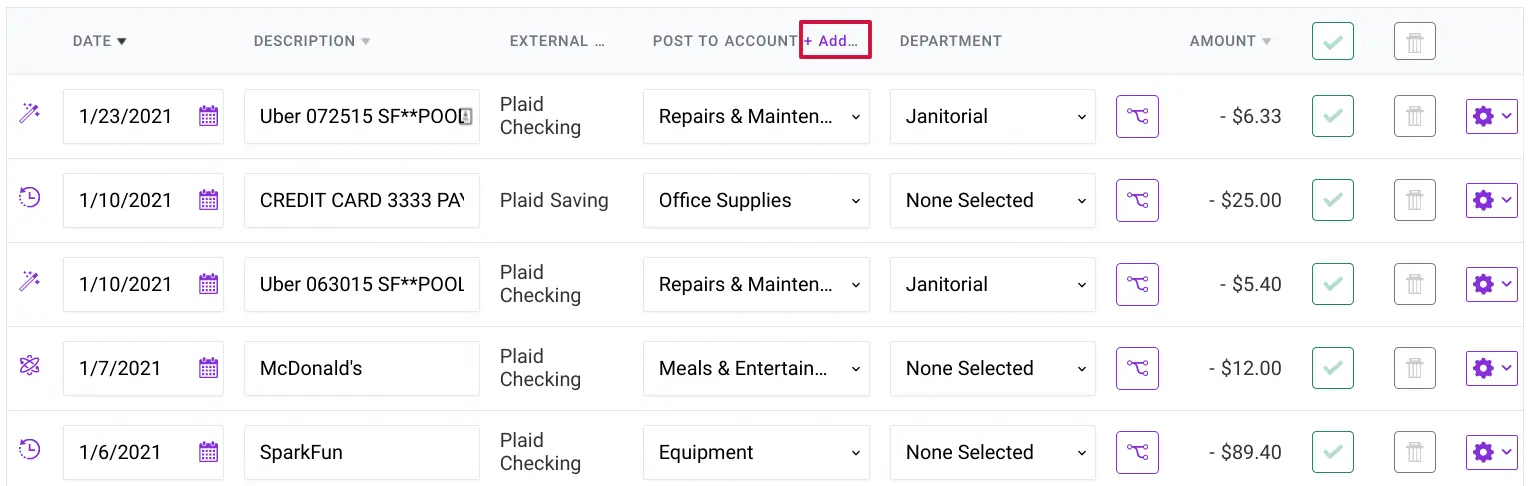
Now, you can easily add a new account to your chart of accounts while you’re on the Manage Transactions page. Simply click the +Add New Link to create a new account and click Save. The best part? You don’t have to leave the page, so your import workflow isn’t disrupted.
For more information about managing your imported transactions, please read our help article, “Managing Your Imported Bank Transactions.”