Overnight Shifts and Missed Time Punches
Currently in beta for select customers.
⚠️ This feature is only available using the employee portal for time entries and is not available on the mobile app yet!
Our time and attendance system simplifies handling overnight shifts by automatically detecting and managing employee work hours that cross midnight.
Hourly Time Punch Employees
If you are working an overnight shift and or missed clocking out the day before you’ll see a banner display on your time card.
Overnight Shift:
- Punch out as you normally would.
- The system will automatically split the shift at 12:00 AM, creating 2 time entries
For example:- Day 1: 9:00 PM – 12:00 AM
- Day 2: 12:00 AM – 6:00 AM
Missed Time Punch:
- If you accidentally missed a punch out, “Punch In” as you would normally do for your next shift.
- You will need to inform your employer of your missed time punch.
- All missed time punches will need to be resolved before your time card can be submitted.
Hourly Manual Employees
If you are working an overnight shift and or missed clocking out the day before you’ll see a module display on your time card.
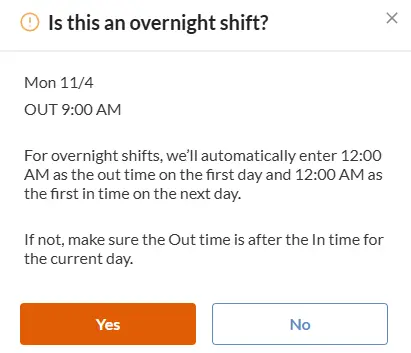
Confirming an Overnight Shift:
- If the entry is correct, click Yes to confirm the overnight shift.
- The system will automatically split the shift at 12:00 AM, creating two time entries:
- Day 1: 6:15 PM – 12:00 AM
- Day 2: 12:00 AM – 9:30 AM
Correcting a Mistake: If you accidentally entered the wrong Out Time (e.g., AM instead of PM), click No when asked if it’s an overnight shift. A validation message will appear, prompting you to correct the Out Time before saving.
Your feedback will not receive a reply. If you have a specific issue, please reach out to our support team here.