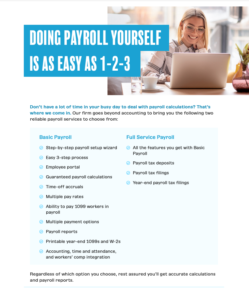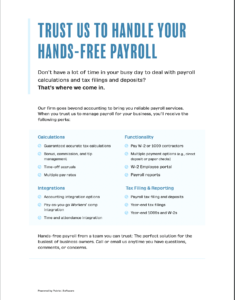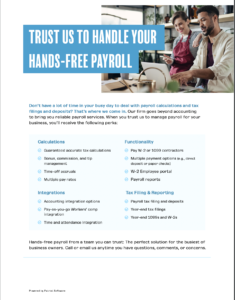Co-Branding Patriot Software for Your Clients
As a Patriot Software Partner, you have the option to co-brand your logo into the software. When you add your clients, they will see your brand styling instead of Patriot’s design.
To co-brand your software you’ll need to be in your firm’s partner account. Then go to:
- Partners > Partner Program > Co-brand Your Software.
- Check the box “Co-brand your software.”
- Upload your company logo. There is a 4MB file size limit.
- The logo will display on a neutral light background. We recommend using a darker logo on a transparent background. This can be a png. or jpg. file.
Your logo would replace Patriot’s logo in the top left corner of each page. You can also give your clients a non-branded website address to use, www.approvepayroll.com, instead of PatriotSoftware.com. The co-branded employee portal site is www.payrolltime.com.
The co-branded service is “powered by Patriot Software” because Patriot Software is the Reporting Agent if your clients have Full-Service Payroll. Patriot will collect, deposit, and file your clients’ payroll taxes. To ensure that Patriot only communicates with you, the Partner, and not your clients, be sure to enter your own email address and phone number when adding your company contact information.
For more information about Patriot’s Co-Branding option, please contact Partner@patriotsoftware.com.
Marketing for Co-Branded Partners
At Patriot, we want your payroll business to be a success, so we’ve provided marketing materials for you to advertise your services to your clients.
Instructions:
- Click on the image of the pdf below you want to use to market your services to your clients. (We’ve given you two versions of each; with or without an image. )
- A pdf will open in a new tab.
- Right-click your mouse and “Save As” to download the pdf.
- You can email the pdf as an attachment or print and mail them to your clients.
DIY Payroll – Use these materials when you offer a payroll solution that your client will use to run their own payroll.
Full Service Payroll – Use these materials when you will be running payroll for your client.
DIY Time & Attendance (for clients who currently use payroll) – Use these materials when you offer a solution that your client will use to handle timecards and run their own payroll.
Hands-free Time & Attendance (for clients who currently use payroll): Use these materials when you will be running time tracking and payroll for your client.
DIY Time & Attendance (for clients who currently use neither): Use these materials when you offer a solution that your client will use to handle timecards and run their own payroll.
Hands-free Time & Attendance and Payroll (for clients who currently use neither): Use these materials when you will be running time tracking and payroll for your client.
Premium Accounting – Use these materials to offer accounting software at an affordable price to your clients. The Accounting Premium allows your clients to add you as a user to ensure their entries are accurate. The best part? Your clients will be able to enter their accounting transactions in the cash-basis accounting they understand, and you’ll be able to get reports in the accrual basis you love.
Retirement Benefits – Use these materials to share with your clients when talking to them about offering 401(k) to their employees. Provided by our partner, Vestwell, and seamlessly integrated with Patriot’s payroll. Plus Patriot accountant partners can earn referral fees when signing up clients for Vestwell 401(k). Have a conversation with Vestwell for more information. To learn about how Patriot integrates with Vestwell, please read, “Retirement Plan Integrations.“
Your feedback will not receive a reply. If you have a specific issue, please reach out to our support team here.