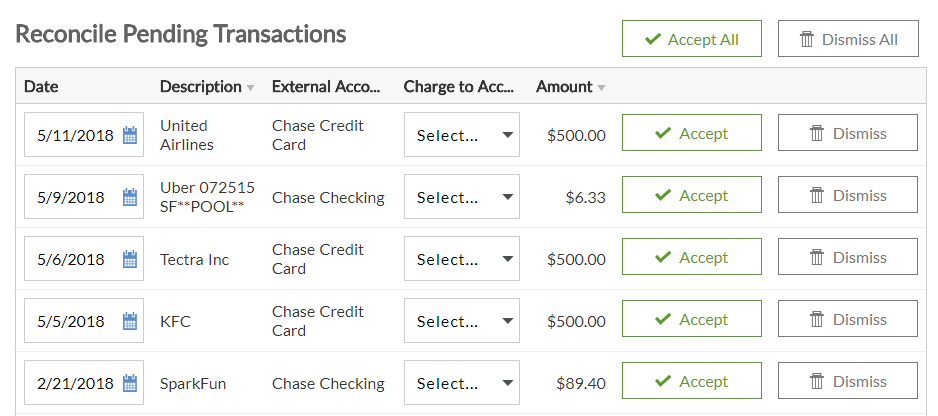
Accounting customers can now connect their bank accounts or credit card accounts and import transactions into Patriot’s Accounting general ledger. You can automatically create journal entries for these transactions and view them on your Activity by Account report.
To get started, connect your financial accounts securely through Patriot. Once connected, transactions will automatically import, allowing you to review, categorize, and post them with ease. This automation reduces manual data entry and helps keep your records accurate and up-to-date.
For those who prefer manual control, you can also import transactions by uploading a CSV or Excel file downloaded from your bank. This flexibility ensures that you can manage your transactions in the way that best suits your workflow.
Additionally, you can set up rules to automatically assign imported transactions to specific accounts or departments, further simplifying your accounting process. These rules help maintain consistency and save time during transaction categorization.
For more details, see the following help articles:
Connecting Your Bank Accounts for Journal Entries
Manage Pending Bank Transactions