Electronic W-2 Consent from Employees
With Patriot Software, you can deliver employee W-2s using more than one method.
Background
IRS Publication 1141 allows employers to provide employees with an electronic copy of their Form W-2, as long as the employee has a way to receive the W-2 electronically, and has consented to receiving an electronic W-2 instead of a paper copy.
How an Employee Gives Electronic W-2 Consent in Patriot’s Employee Portal
In Patriot Software, you can choose to make W-2s available electronically in PDF format to each employee in their employee portal software. In order to provide an electronic W-2 to your employee instead of a paper copy, each employee will need to log in to their employee portal to give consent to only receive their W-2 electronically.
If you haven’t already, you will need to send an employee portal registration invite to each employee. For more details, see Employee Portal Registration Access. You will also need to let your employees know about the electronic W-2 option. See our sample communication piece you can customize: Communicating the Electronic W-2 Feature to Your Employees.
Once the employee has chosen their username and password, they will login to their portal, and click the “W-2 Forms” page. Here is the employee’s view.
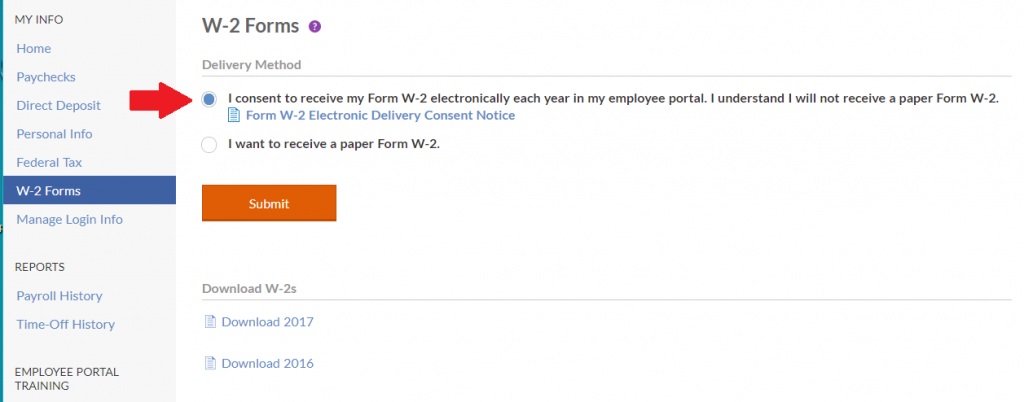
By default, “I want to receive a paper Form W-2” is selected. The employee will need to select the first option “I consent to receive my Form W-2 electronically each year in my employee portal. I understand I will not receive a paper Form W-2” and click Submit to save their changes.
The employee will receive an automatic confirmation email from “Do-Not-Reply@patriotsoftware.com” that their consent has been recorded. If the employee changes their selection back to “I want to receive a paper Form W-2,” they will receive another email confirming that their electronic consent has been revoked. You as the employer will also receive an automatic email notification when an employee consents or revokes consent. You can also view the most recent consent in the “Employee W-2 Activity” section at the bottom of Reports > Payroll Year-End Forms > W-2 Forms.
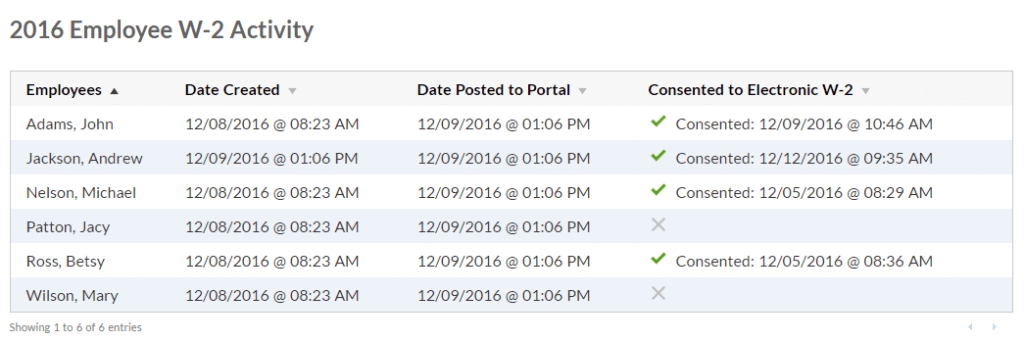
Updating Employee Consent in Patriot Software
The IRS requires that employees have an alternate method to consent or revoke their electronic W-2 consent. In the rare case where an employee submits their request to change their consent in writing outside of their employee portal, you can update their consent in Patriot Software on their behalf, as long as they have a portal login.
Payroll > Employees > Employee List > Select Employee Name > Pay Info tab > Edit
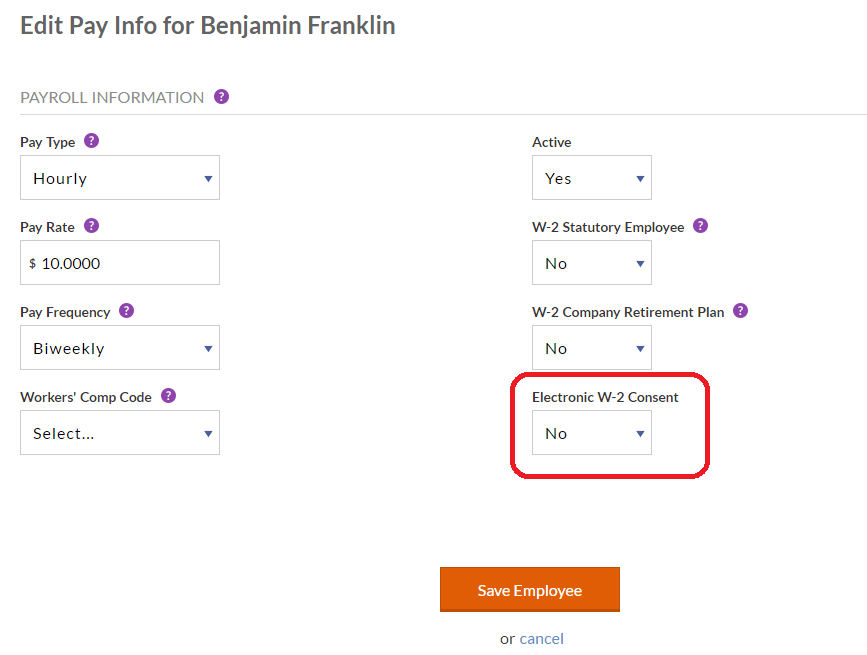
When you make this electronic W-2 consent update on their behalf, their consent will show in the Employee Activity section at the bottom of Reports > Payroll Year-End Forms > W-2 Forms.
Also see:
How to Download and Print W-2 Forms in Patriot Software
Posting Electronic W-2s in Patriot’s Employee Portal
Your feedback will not receive a reply. If you have a specific issue, please reach out to our support team here.


