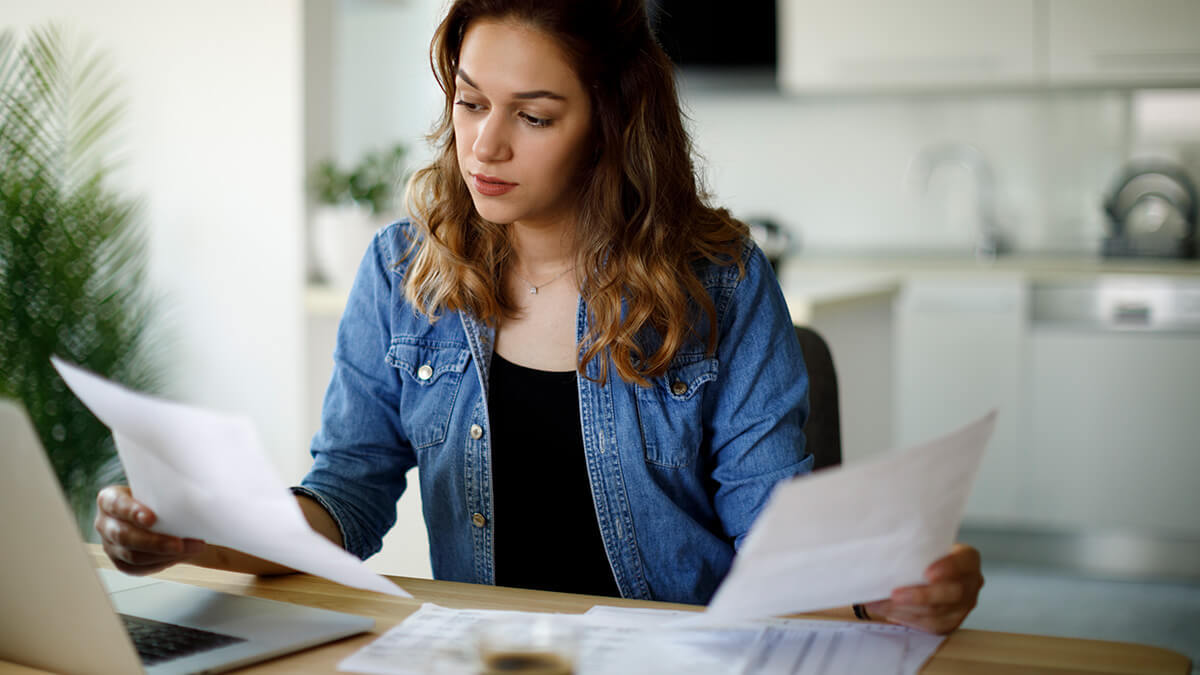If you’re an employer, you typically must withhold and remit federal income, Social Security, and Medicare taxes from employee wages. And to report wages paid and certain taxes withheld, you likely need to fill out Form 941. Read on to learn what is Form 941 and familiarize yourself with the form.
What is Form 941?
IRS Form 941, Employer’s Quarterly Federal Tax Return, is a form employers use to report employee wages and payroll taxes. Form 941 reports your employees’ federal income and FICA tax each quarter.
On Form 941, you must report things like wages paid to employees, federal income taxes withheld, and FICA tax (both employee and employer portions).
E-File or mail the form to the IRS each quarter. Unless you are exempt, you must file Form 941 quarterly.
It’s important to accurately fill out Form 941. The IRS compares the amounts on your four quarterly forms to your annual Form W-3.
Form 941 Q&A
Now that you have a little bit of background information on Form 941, it’s time to dive straight into all things Form 941. Check out the answers to all of your pressing Form 941 questions below.
What information is on Form 941?
Form 941 is chock-full of information. Here is the information you need to report on Form 941 each quarter:
- Wages paid to employees
- Federal income taxes withheld
- FICA tax (employee and employer contributions)
- Reported tips
- Additional taxes withheld
In addition to the above information, you need to include any adjustments to Social Security and Medicare taxes, sick pay, tips, and group-term life insurance.
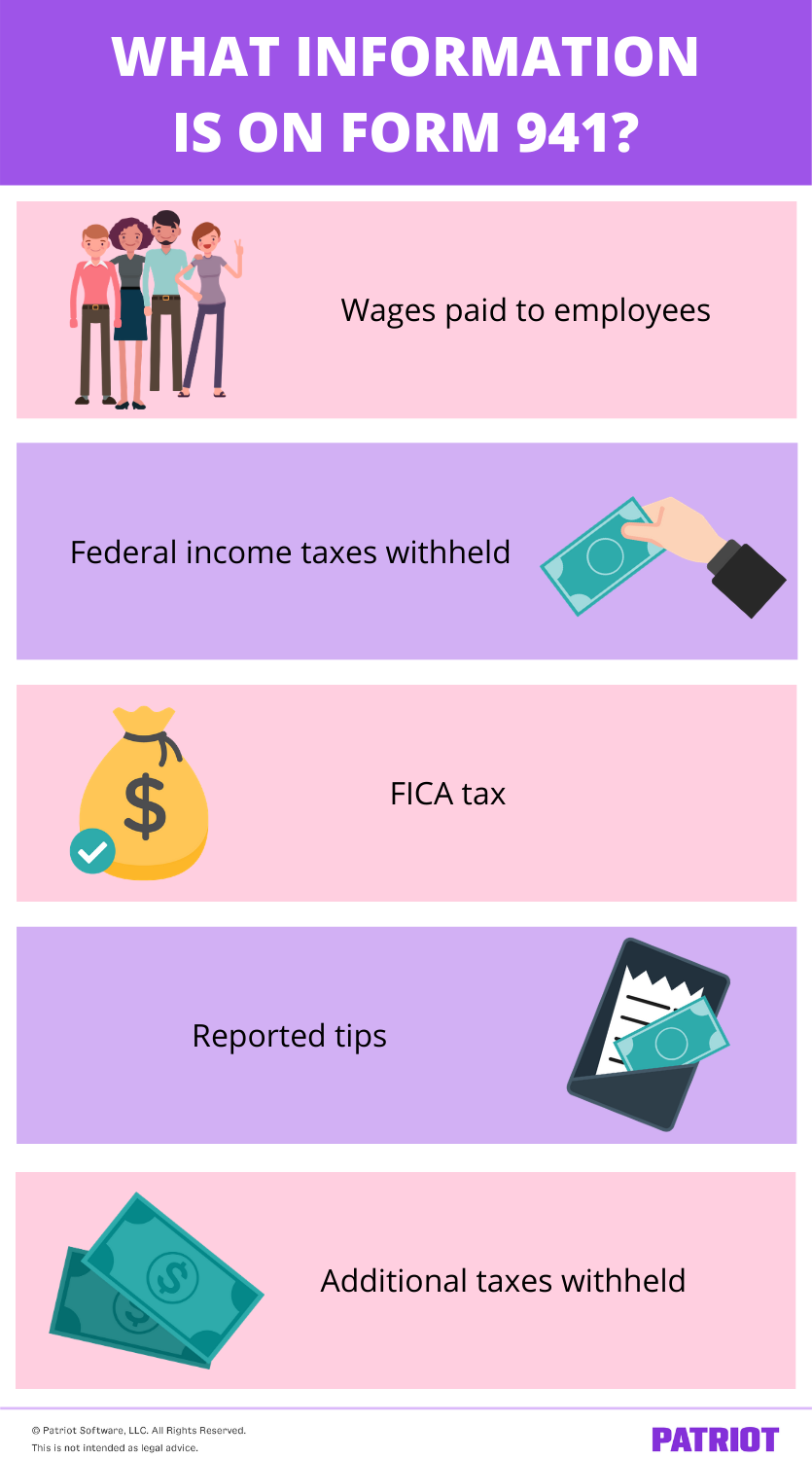
Who fills out Form 941?
In most cases, you must fill out Form 941 if you have employees.
After you file your first Form 941, continue to file one every quarter. Submit Form 941 even if you do not have any 941 taxes to report.
Some employers are exempt from filing Form 941. You don’t have to file the form if you:
- Filed a final return
- Are a seasonal employer
- Employ household employees (e.g., Schedule H)
- Employ farm employees (e.g., Form 943)
- Are told by the IRS to file Form 944 instead
If you’re an employer and don’t meet any of the above exemptions, be sure to learn how to fill out Form 941.
When is Form 941 due?
You must file Form 941 with the IRS each quarter. Each quarter has a different due date. Check out the Form 941 due dates below:
- January – March (Quarter 1): April 30
- April – June (Quarter 2): July 31
- July – September (Quarter 3): October 31
- October – December (Quarter 4): January 31
If one of the due dates winds up falling on a weekend or legal holiday, the form is due the following business day.
How to avoid Form 941 penalties
If you miss the due date, you might be subject to a penalty. You might also face penalties if you make late tax payments.
For each month (or partial month) late for filing, the IRS imposes a 5% penalty. The maximum penalty is 25%.
If your payment is one to five days late, the IRS will also tack on a penalty of 2% of the unpaid tax. Deposits that are six to 15 days late are subject to a 5% penalty. If your payment is more than 16 days late, the IRS charges a 10% penalty. In addition to penalties, the IRS also charges interest on unpaid balances.
Keep in mind that the IRS might waive certain penalties if you have reasonable cause for filing late.
You can avoid Form 941 penalties by filing Form 941 on time, paying taxes when they’re due, and accurately reporting your tax liability.
Where do you send Form 941?
Where you file Form 941 depends on your state and whether or not you make a deposit with your filing. Check out the IRS’s website to find out where you need to mail your form.
Depending on your state and business, you might also be able to electronically file Form 941.
For more information about filling out Form 941 and filing it with the IRS, consult the IRS’s Instructions for Form 941.
What do you do if you have a Form 941 error?
Like with anything in business, there is a potential for error when it comes to filling out Form 941. If you make a Form 941 tax return error, do not panic. Instead, use Form 941-X to make corrections. You can use Form 941-X to correct:
- Wages, tips, and other compensation
- Income tax withheld
- Taxable Social Security and Medicare wages and tips
- Taxable wages and tips subject to additional Medicare tax
If there is an error on a previous Form 941 that you already filed, use Form 941-X to fix the errors. You can use Form 941-X to correct both underreported and overreported taxes.
You can correct overreported taxes on a previous Form 941 within three years from the date when you filed the incorrect Form 941, or two years from the date you paid the tax reported on Form 941, whichever is later.
If you want to apply the overpayment as a credit, file Form 941-X as soon as you discover the error and more than 90 days before the period of limitations expires. If you want to claim a refund for the overpayment, file Form 941-X any time before the period of limitations expires.
Correct underreported taxes on a previous 941 Form within three years of the date you filed the incorrect Form 941. File Form 941-X and pay the taxes by the due date for the quarter when you discovered the mistake. The following due dates only apply to underreported taxes:
- April 30: If you discover an error in Quarter 1
- July 31: If you discover an error in Quarter 2
- October 31: If you discover an error in Quarter 3
- January 31: If you discover an error in Quarter 4
If you’re correcting both underreported and overreported taxes and are requesting a refund or abatement, file two Forms 941-X. Use one form to correct the underreported taxes and the other to correct the overreported taxes.
Searching for a way to streamline your payroll process? Patriot’s payroll software is easy-to-use, affordable, and lets you run payroll quickly with a three-step process. Try it for free today!
This article was updated from its original publication date of April 16, 2012.
This is not intended as legal advice; for more information, please click here.