Everybody makes mistakes. And if you’re an employer, you’ve probably made (or will make) a payroll mistake at some point. If you make a mistake or forget to pay an employee certain wages (e.g., bonus), you might need to provide retroactive or back pay.
Read on to get the scoop on back pay vs. retro pay and whether or not you’re responsible for providing them to your employees.
Back pay vs. retro pay
Many business owners think that back pay and retro pay are interchangeable. However, retro and back pay are not the same. Although they both involve paying an employee past wages, they are vastly different.
So, when do you need to give employees back or retro pay? How do you calculate retro and back pay? Check out how back pay and retro pay differ below.
Back pay
Back pay is compensation you owe an employee when you don’t pay them their wages. In short, back pay is when you pay an employee missed wages that you should have paid them in the first place.
You might pay an employee back pay for:
- Unpaid wages (e.g., bonus)
- Missed overtime pay
- Commissions
- Missed hours
You can pay an employee back pay if you forgot to pay them for overtime, the correct amount of hours, or for a bonus or commission.
If you need to give an employee back pay, you can:
- Run a separate payroll for the missed wages
- Include back pay wages on the next regular paycheck
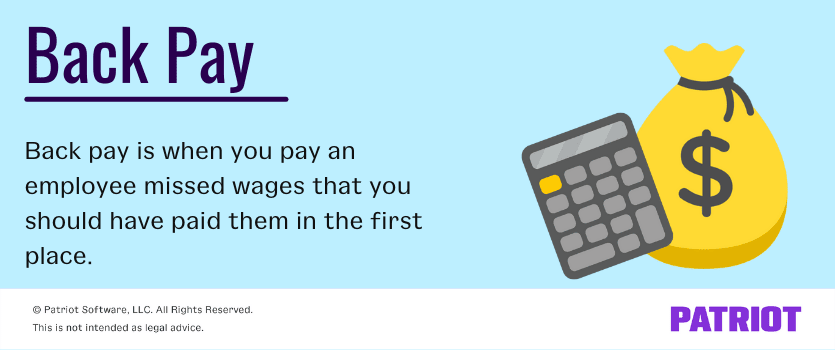
Retro pay
Retro, or retroactive pay, makes up the difference between the wages an employee should have been paid and the wages an employee was actually paid.
You can use retro pay to correct an employee’s rate of pay or salary for previous wages.
Retroactive pay can be used in the following situations to correct:
- Forgotten raises
- Payroll errors
- Miscalculations (e.g., overtime)
Use retro pay to correct payroll mistakes and miscalculations.
When it comes to paying employees retroactive wages, you might add retro payments to an employee’s regular wages on their next check. Or, you can opt to provide retro pay as a standalone payment on a separate paycheck.
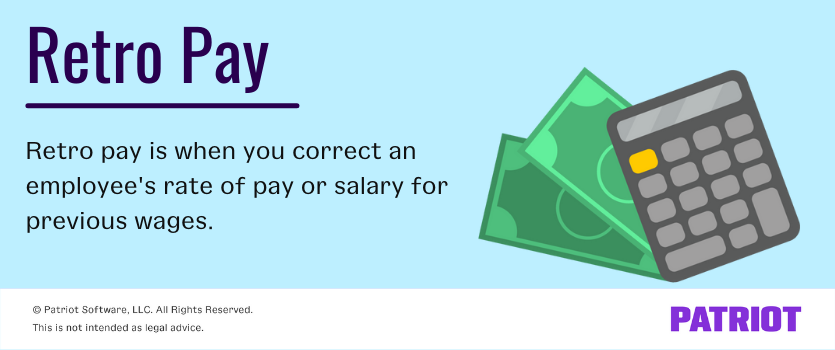
Retroactive pay vs. back pay examples
If you must pay employees retroactive or back pay, you must know how to calculate them. Keep in mind, retro and back pay can vary depending on if your employees are hourly or salaried.
Check out a few examples of both pay options below.
Back pay example
Say you were supposed to pay your employee a $250 bonus, but you forgot to add it to their paycheck. You would need to pay your employee $250 in back pay to compensate them for the missed wages.
Again, you can pay this to your employee by:
- Including the $250 in a separate payroll run
- Adding it to their regular wages on the employee’s next paycheck
Retroactive pay example
Take a look at a few examples of calculating retro pay below. Remember, the way you calculate retro pay can vary depending on how you pay your employee (e.g., salary or hourly).
Retro pay for hourly employees owed overtime
Let’s say you pay your employee, Bob, $12 per hour and weekly. Bob worked 50 hours (10 hours of overtime) last week. You accidentally paid him $12 per hour for overtime wages instead of time-and-a-half. Take a look at how to calculate retro pay for Bob below.
First, calculate Bob’s gross wages for the week. This is what Bob’s gross wages were without time and a half for overtime.
$12 X 50 hours = $600
Next, calculate how much you should have paid your employee. As a reminder, multiply the employee’s hourly rate by 1.5 to calculate the employee’s overtime rate. Then, multiply their overtime rate by overtime hours worked (10 hours).
$12 X 1.5 = $18
$18 X 10 = $180
Now, calculate how much Bob’s gross wages should have been during the week. To do this, add together his regular and overtime wages.
$12 X 40 hours = $480 (regular hours)
$12 X 1.5 X 10 hours = $180 (overtime hours)
$480 + $180 = $660
Lastly, subtract what you paid Bob ($600) from what you should have paid him ($660). You owe him $60 in gross retro pay ($660 – $600).
Retro pay for hourly employees with raises
Say you recently gave your hourly employee a raise. The employee was earning $13 per hour, but they are now earning $15 per hour.
The following pay period, you forget to run payroll using their new pay rate. The employee worked 20 hours during the pay period. To calculate retroactive pay for your hourly employee, follow the steps below.
Calculate the employee’s gross wages for the pay period (aka the incorrect wages).
$13 X 20 hours = $260
Next, calculate how much the employee should have received using the employee’s new pay rate.
$15 x 20 hours = $300
Finally, subtract the employee’s incorrect pay ($260) from the adjusted wages ($300). You owe your hourly employee $40 in retroactive wages ($300 – $260).
Retro pay for salaried employees with raises
Say your salaried employee makes $30,000 annually. You give them a $5,000 per year increase to bring their salary up to $35,000. During the last pay period, you forget to run payroll using the employee’s new salary rate.
You pay the employee biweekly (26 times per year). Use the following steps to calculate the employee’s retro pay.
First, calculate the employee’s gross pay per period before the raise. The employee earned $1,153.85 in gross wages prior to the raise ($30,000 / 26).
Next, determine how much you should pay the employee with their raise. Divide the employee’s new annual salary of $35,000 by 26. The employee’s new biweekly rate is $1,346.15.
Lastly, subtract how much you paid the employee in gross wages from how much you should have paid them. For one pay period, you owe the employee $192.30 in retro pay ($1,346.15 – $1,153.85).
Retroactive and back pay tax withholding
You must withhold and remit payroll and income taxes on retroactive and back pay. You are also responsible for paying the employer portion of payroll taxes.
Be sure to withhold the following taxes before providing employees with retro or back pay:
- Social Security and Medicare taxes (FICA tax)
- Federal income tax
- State and local income taxes (if applicable)
Retro and back pay are both considered supplemental pay. Supplemental wages are additional pay you provide to employees.
When you withhold federal income tax from supplemental pay, you need to use a percentage or aggregate method.
If you give retro or back pay as a standalone payment, use the percentage method. With the percentage method, withhold a flat 22% for federal income taxes.
If you plan on adding an employee’s retro or back pay to their regular wages, use the aggregate method. Reference the federal withholding tables in IRS Publication 15 to use the aggregate method.
Check your state for information about withholding state and local income taxes on back or retroactive pay.
Withholding taxes on retroactive pay can be tricky. Patriot’s payroll software saves you from stressing about payroll problems, like retro or back pay. Get started with your free trial today!
This article has been updated from its original publication date of November 4, 2019.
This is not intended as legal advice; for more information, please click here.




