As a small business owner, you know how important it is to keep track of your company’s finances. But, sometimes your business bank statement is not up-to-date with the most current information. For an up-to-date picture of your transactions, you can use a check register. So, what is a check register?
What is a check register?
A check register, or cash disbursements journal, is where you record all of the check and cash transactions your business has during an accounting period. Businesses use a check register to calculate a running balance of their checking account.
Depending on your business’s needs and preferences, you may have a separate business check register for each checking account (e.g., payroll account and operating account check registers).
A cash disbursements journal usually has columns that help you organize and break down transaction information. Typically, the parts of a check register include the following:
- Date of transaction
- Check number or category (e.g., electric bill)
- Description or notes
- Debits and credits associated with the transaction
- Account balance
Benefits of using a check register
A check register is an important part of your accounting process. Your register reveals what kind of purchases your business makes and can help you make spending adjustments if needed.
Unlike online bank statements, check registers give you a real-time record of your bank account balance and how much money you have available to spend.
There are many advantages of using a check register at your small business. It can help you:
- Avoid overspending
- Budget better
- Keep your transactions organized and up-to-date
- See an accurate balance
- Track how much you’re spending
- Find mistakes (e.g., missing check)
- Reconcile bank statements
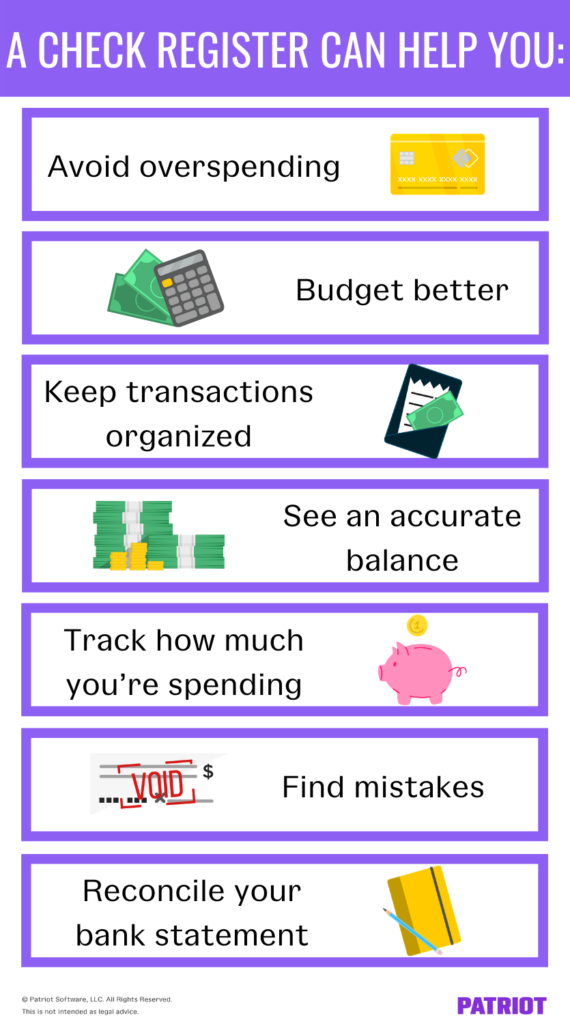
Check register example
As a business owner, you need to know how to complete a check register. Record transactions in your check register before recording your business transactions in your general ledger.
Update your check register each time you spend cash or write a check to ensure you have an accurate balance.
When filling out your check register, you must know all the details about the transaction, including things like the transaction amount, date of the transaction, and what it was for.
A credit (deposit) increases your cash disbursements journal while a debit (payment) decreases it.
Here’s an example of what one of your business check registers may look like:
| Date | Description | Check Number | Debit | Credit | Balance |
| 8/1/2020 | $5,000 | ||||
| 8/7/2020 | Office expense | 123 | $200 | $4,800 | |
| 8/20/2020 | Electric bill | $150 | $4,650 | ||
| 8/25/2020 | Cash deposit | $500 | $5,150 | ||
| 8/28/2020 | Sales income | $250 | $5,400 | ||
| 8/31/2020 | Supply purchase | 124 | $100 | $5,300 |
As you can see, you start the beginning of the month with a balance of $5,000. After accounting for income and expenses in your check register, you have $5,300 at the end of the month. Assuming you have a monthly accounting period, the $5,300 balance will become your starting balance at the beginning of the next month.
Check register options
As a business owner, you have a few options when it comes to recording transactions in your check register. You can:
- Manually record your transactions on paper
- Use a spreadsheet
- Utilize accounting software
Manually creating your check register using a pencil and paper is a good option if you’re looking to save a buck. But, it can be time-consuming and leave room for errors.
A spreadsheet is a step up from a manual check register. It still requires you to punch in your own numbers. However, depending on your type of spreadsheet, you may be able to set up formulas to do the balance calculations for you (e.g., beginning, current, and ending balances).
Basic accounting software can help organize transactions in your check register. Software can keep you up-to-date on your running balance and give you a snapshot of your transactions for the period. Depending on the software, you may even be able to do things like sort the register by a certain date or attach a file to a transaction (e.g., copy of receipt). Although it’s more costly than other options, accounting software can help you steer clear of check register mistakes and save time.
Business bank account and check registers
To organize your check register, consider opening a business checking account. A business bank account lets you separate business transactions from personal expenses. Combining personal and business transactions can cause issues with tax filing, financial reporting, and budgeting.
You can apply for a business checking account at your bank. Or, you can open a small business bank account online. A business checking account helps you track your company’s progress and file your business income tax return.
Keep a check register for your business checking account. By making a check register, you see how much money is available to spend in your business checking account.
Need an easy way to view bank activity details and balances? Patriot’s accounting software lets you keep your business transactions organized and handy with our Check Register Report. Try it for free today!
This article was updated from its original publication date of August 23, 2016.
This is not intended as legal advice; for more information, please click here.


